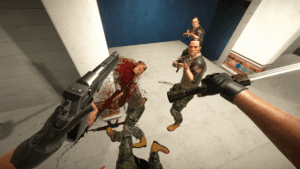Game Summary
Hard Bullet is a physics sandbox action game that blends gunfights, cinematic effects, brutal melee encounters with insane tools and fun modifiers to create unique violent experience.
- Deep Interactions: disarm enemies, steal from holsters, kick with elbows, perform one-handed shotgun reloads and more in our innovative physics setup.
- Enemy Gore Body Damage: Accurate full body IK systems. You can start real gore mayhem with body dismembering, bullet holes and blood fountains.
- Sandbox: Use ammo workshop, giant generator, welding machine and built your own crazy weapons in this creative mode.
- Fast-paced Action: inspired by genre-defining classic Hong Kong action movies.
- Slow Motion and Tricks: control time like in famous PC and console blockbusters — perform slow motion jumps dual wielding and deal overpowered punches with fists.
- Weapons: Expect dozens of iconic pistols, submachine guns and shotguns, you’ll get some sweet rifles and machine guns as well.
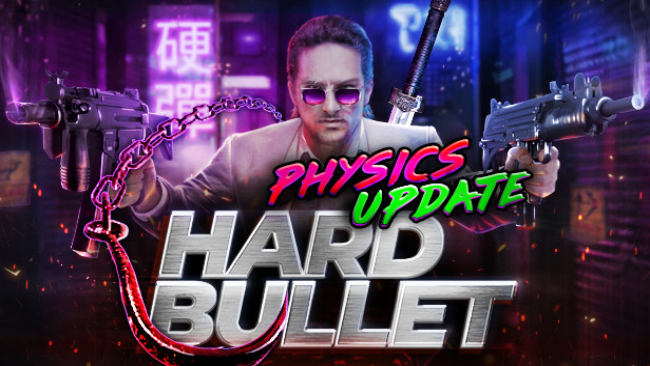
Step-by-Step Guide to Running Hard Bullet on PC
- Access the Link: Click the button below to go to Crolinks. Wait 5 seconds for the link to generate, then proceed to UploadHaven.
- Start the Process: On the UploadHaven page, wait 15 seconds and then click the grey "Free Download" button.
- Extract the Files: After the file finishes downloading, right-click the
.zipfile and select "Extract to Hard Bullet". (You’ll need WinRAR for this step.) - Run the Game: Open the extracted folder, right-click the
.exefile, and select "Run as Administrator." - Enjoy: Always run the game as Administrator to prevent any saving issues.
Hard Bullet (v2022.12.28)
Size: 7.73 GB
Tips for a Smooth Download and Installation
- ✅ Boost Your Speeds: Use FDM for faster and more stable downloads.
- ✅ Troubleshooting Help: Check out our FAQ page for solutions to common issues.
- ✅ Avoid DLL & DirectX Errors: Install everything inside the
_RedistorCommonRedistfolder. If errors persist, download and install:
🔹 All-in-One VC Redist package (Fixes missing DLLs)
🔹 DirectX End-User Runtime (Fixes DirectX errors) - ✅ Optimize Game Performance: Ensure your GPU drivers are up to date:
🔹 NVIDIA Drivers
🔹 AMD Drivers - ✅ Find More Fixes & Tweaks: Search the game on PCGamingWiki for additional bug fixes, mods, and optimizations.
FAQ – Frequently Asked Questions
- ❓ ️Is this safe to download? 100% safe—every game is checked before uploading.
- 🍎 Can I play this on Mac? No, this version is only for Windows PC.
- 🎮 Does this include DLCs? Some versions come with DLCs—check the title.
- 💾 Why is my antivirus flagging it? Some games trigger false positives, but they are safe.
PC Specs & Requirements
| Component | Details |
|---|---|
| Windows 10 | |
| Intel Core i5-4590 / Ryzen 5 3600 or better | |
| 8 GB RAM | |
| GeForce GTX 1060 or better. Needs DirectX 11.3 Shader Model 5.1 | |
| 12 GB available space | |
| CPU performance required for physics calculations. Better on SSD. Uses Shader Model 5.1. Requires VR Headset to play. |