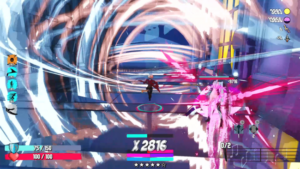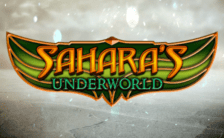Game Summary
The main character Jane works in the GwenBlade organization, which treats people with psychological problems. This happens through a special device similar to a VR helmet, with which we go into a person’s consciousness. Each level is the personification of their soul, created from memories. Dizzying journeys are waiting for you in these locations, with interesting platform tasks. One way or another, you will meet opponents who are stuck negative emotions in the patient. For example, the boss “Pressure” who looks like a giant carcass crushing you with his attacks, but with each of your blows on him, the pressure literally becomes less until you crush him. The game has both quest and platforming elements, but the main gameplay is still battles. For each battle, you become stronger by getting increases in stats, currency for pumping, as well as active abilities and passive power-ups – your jumps can set fire to the enemy or strike with lightning, or maybe you want to blow them up just by running past? The choice is yours
- Hack and slash throw enemies with Treble Clef Sword and combine it with a powerful electric guitar that is shockingly good against bad thoughts!
- Choose why you are better than them with stats and characteristics to make you stronger!
- Customize your abilities and make every attempt a unique experience!

Step-by-Step Guide to Running GwenBlade on PC
- Access the Link: Click the button below to go to Crolinks. Wait 5 seconds for the link to generate, then proceed to UploadHaven.
- Start the Process: On the UploadHaven page, wait 15 seconds and then click the grey "Free Download" button.
- Extract the Files: After the file finishes downloading, right-click the
.zipfile and select "Extract to GwenBlade". (You’ll need WinRAR for this step.) - Run the Game: Open the extracted folder, right-click the
.exefile, and select "Run as Administrator." - Enjoy: Always run the game as Administrator to prevent any saving issues.
Tips for a Smooth Download and Installation
- ✅ Boost Your Speeds: Use FDM for faster and more stable downloads.
- ✅ Troubleshooting Help: Check out our FAQ page for solutions to common issues.
- ✅ Avoid DLL & DirectX Errors: Install everything inside the
_RedistorCommonRedistfolder. If errors persist, download and install:
🔹 All-in-One VC Redist package (Fixes missing DLLs)
🔹 DirectX End-User Runtime (Fixes DirectX errors) - ✅ Optimize Game Performance: Ensure your GPU drivers are up to date:
🔹 NVIDIA Drivers
🔹 AMD Drivers - ✅ Find More Fixes & Tweaks: Search the game on PCGamingWiki for additional bug fixes, mods, and optimizations.
FAQ – Frequently Asked Questions
- ❓ ️Is this safe to download? 100% safe—every game is checked before uploading.
- 🍎 Can I play this on Mac? No, this version is only for Windows PC.
- 🎮 Does this include DLCs? Some versions come with DLCs—check the title.
- 💾 Why is my antivirus flagging it? Some games trigger false positives, but they are safe.
PC Specs & Requirements
| Component | Details |
|---|---|
| Windows 7, Windows 8, Windows 10 | |
| Intel(R) Core(TM)2 Duo 2.4 Ghz or better, AMD Athlon(TM) X2 2.8 Ghz or better | |
| 2 GB RAM | |
| NVIDIA(R) GeForce(R) 8800GTS or better, ATI Radeon(TM) HD 3850 or better | |
| 4 GB available space | |
| Standard audio device |