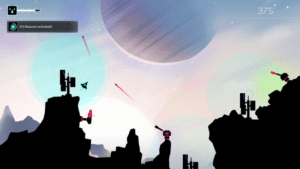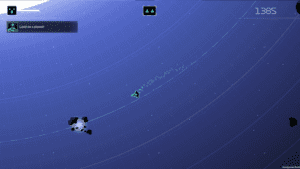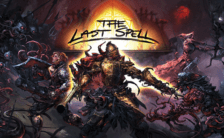Game Summary
A lone pilot, far from home, must navigate an abstract universe of uncharted planets and space stations guarded by mysterious, hostile aliens in Gravitar: Recharged. You must complete missions in each solar system, navigating a variety of challenging environments, each with varying levels of gravity that will test your skills as a pilot. Complete each mission within a solar system and you will be transported to the next through a massive black hole. Will you ever make it home? With Gravitar: Recharged Atari revisits an incredibly ambitious arcade title. The 1982 original took the rotate, thrust and fire mechanics of Asteroids and Space Duel, combined them with the gravity of Lunar Lander, and added exploration and elements of cave flying. The result was an extremely challenging arcade game that was eventually ported to the Atari 2600. The game, which did not achieve broad commercial success, has become a cult classic among Atari enthusiasts. The visual aesthetic of Gravitar: Recharged takes the Recharged series in a new direction, with expansive environments rendered in painterly style and pastel tones. In the capable hands of industry-veteran composer Megan McDuffee, the original soundtrack complements the art style with soothing, atmospheric tracks that evoke a sense of wonder.

Step-by-Step Guide to Running Gravitar: Recharged on PC
- Access the Link: Click the button below to go to Crolinks. Wait 5 seconds for the link to generate, then proceed to UploadHaven.
- Start the Process: On the UploadHaven page, wait 15 seconds and then click the grey "Free Download" button.
- Extract the Files: After the file finishes downloading, right-click the
.zipfile and select "Extract to Gravitar: Recharged". (You’ll need WinRAR for this step.) - Run the Game: Open the extracted folder, right-click the
.exefile, and select "Run as Administrator." - Enjoy: Always run the game as Administrator to prevent any saving issues.
Gravitar: Recharged
Size: 196.21 MB
Tips for a Smooth Download and Installation
- ✅ Boost Your Speeds: Use FDM for faster and more stable downloads.
- ✅ Troubleshooting Help: Check out our FAQ page for solutions to common issues.
- ✅ Avoid DLL & DirectX Errors: Install everything inside the
_RedistorCommonRedistfolder. If errors persist, download and install:
🔹 All-in-One VC Redist package (Fixes missing DLLs)
🔹 DirectX End-User Runtime (Fixes DirectX errors) - ✅ Optimize Game Performance: Ensure your GPU drivers are up to date:
🔹 NVIDIA Drivers
🔹 AMD Drivers - ✅ Find More Fixes & Tweaks: Search the game on PCGamingWiki for additional bug fixes, mods, and optimizations.
FAQ – Frequently Asked Questions
- ❓ ️Is this safe to download? 100% safe—every game is checked before uploading.
- 🍎 Can I play this on Mac? No, this version is only for Windows PC.
- 🎮 Does this include DLCs? Some versions come with DLCs—check the title.
- 💾 Why is my antivirus flagging it? Some games trigger false positives, but they are safe.
PC Specs & Requirements
| Component | Details |
|---|---|
| Windows 7 | |
| Dual Core + | |
| 4 GB RAM | |
| 400 MB available space |