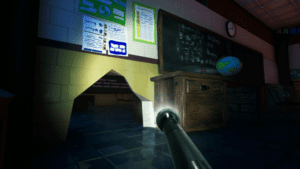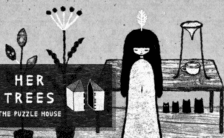Game Summary
Several students have gone missing at Gravewood High but none of the adults seem to have noticed. The school is a trap and your task is to get out of it. But there are two problems. One, the building has turned into a deadly labyrinth that constantly shifts and changes. Two, you are being chased by the Teacher – a crazed overlord of this place.
- Dynamic environment
The school’s layout changes every time you get caught and the interior can be destroyed by both the player and the Teacher, creating a tense and unique adventure. - Tricky opponent
As the game progresses, the Teacher transforms physically and develops new abilities, becoming smarter and much more dangerous.
Simply hiding is not enough. In order to win, you must outwit the Teacher by finding and destroying objects that he holds dear or by luring him into traps. - An elaborate mystery spanning centuries
The game’s plot plunges you into the atmosphere of several iconic periods of history – from the wild 80s to the American Civil War.

Step-by-Step Guide to Running Gravewood High on PC
- Access the Link: Click the button below to go to Crolinks. Wait 5 seconds for the link to generate, then proceed to UploadHaven.
- Start the Process: On the UploadHaven page, wait 15 seconds and then click the grey "Free Download" button.
- Extract the Files: After the file finishes downloading, right-click the
.zipfile and select "Extract to Gravewood High". (You’ll need WinRAR for this step.) - Run the Game: Open the extracted folder, right-click the
.exefile, and select "Run as Administrator." - Enjoy: Always run the game as Administrator to prevent any saving issues.
Tips for a Smooth Download and Installation
- ✅ Boost Your Speeds: Use FDM for faster and more stable downloads.
- ✅ Troubleshooting Help: Check out our FAQ page for solutions to common issues.
- ✅ Avoid DLL & DirectX Errors: Install everything inside the
_RedistorCommonRedistfolder. If errors persist, download and install:
🔹 All-in-One VC Redist package (Fixes missing DLLs)
🔹 DirectX End-User Runtime (Fixes DirectX errors) - ✅ Optimize Game Performance: Ensure your GPU drivers are up to date:
🔹 NVIDIA Drivers
🔹 AMD Drivers - ✅ Find More Fixes & Tweaks: Search the game on PCGamingWiki for additional bug fixes, mods, and optimizations.
FAQ – Frequently Asked Questions
- ❓ ️Is this safe to download? 100% safe—every game is checked before uploading.
- 🍎 Can I play this on Mac? No, this version is only for Windows PC.
- 🎮 Does this include DLCs? Some versions come with DLCs—check the title.
- 💾 Why is my antivirus flagging it? Some games trigger false positives, but they are safe.
PC Specs & Requirements
| Component | Details |
|---|---|
| Windows 8.1, Windows 10 (64-bit versions) | |
| 2.5 GHz CPU, 4 cores | |
| 8 GB RAM | |
| GeForce 950, AMD Radeon 530 | |
| Version 10 | |
| 2 GB available space |