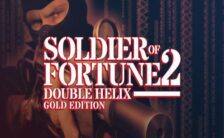Game Summary
Grand Theft Auto is back. The cars are faster. The streets are busier. The bad guys are nastier. The police are angrier. And now, the FBI and the Army are getting involved. Seven ruthless gangs are involved in a ruthless power struggle and it is up to you to make a name for yourself. Respect is earned, not given. The game takes place at an undisclosed time in the near future. Unlike the first game which featured three different cities, Grand Theft Auto 2 only features a single town, but it’s divided in three districts which are unlocked one at a
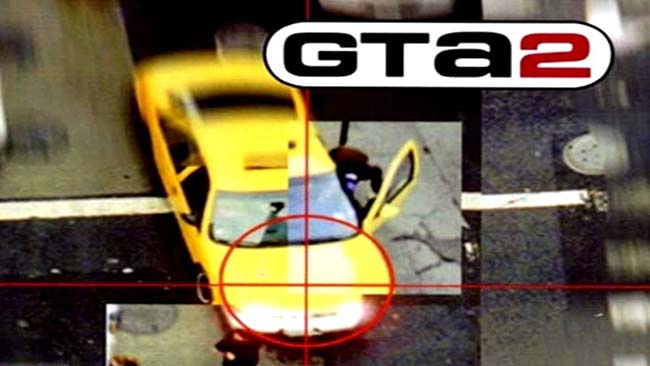
Step-by-Step Guide to Running Grand Theft Auto 2 on PC
- Access the Link: Click the button below to go to Crolinks. Wait 5 seconds for the link to generate, then proceed to UploadHaven.
- Start the Process: On the UploadHaven page, wait 15 seconds and then click the grey "Free Download" button.
- Extract the Files: After the file finishes downloading, right-click the
.zipfile and select "Extract to Grand Theft Auto 2". (You’ll need WinRAR for this step.) - Run the Game: Open the extracted folder, right-click the
.exefile, and select "Run as Administrator." - Enjoy: Always run the game as Administrator to prevent any saving issues.
Grand Theft Auto 2
Size: 339.47 MB
Tips for a Smooth Download and Installation
- ✅ Boost Your Speeds: Use FDM for faster and more stable downloads.
- ✅ Troubleshooting Help: Check out our FAQ page for solutions to common issues.
- ✅ Avoid DLL & DirectX Errors: Install everything inside the
_RedistorCommonRedistfolder. If errors persist, download and install:
🔹 All-in-One VC Redist package (Fixes missing DLLs)
🔹 DirectX End-User Runtime (Fixes DirectX errors) - ✅ Optimize Game Performance: Ensure your GPU drivers are up to date:
🔹 NVIDIA Drivers
🔹 AMD Drivers - ✅ Find More Fixes & Tweaks: Search the game on PCGamingWiki for additional bug fixes, mods, and optimizations.
FAQ – Frequently Asked Questions
- ❓ ️Is this safe to download? 100% safe—every game is checked before uploading.
- 🍎 Can I play this on Mac? No, this version is only for Windows PC.
- 🎮 Does this include DLCs? Some versions come with DLCs—check the title.
- 💾 Why is my antivirus flagging it? Some games trigger false positives, but they are safe.
PC Specs & Requirements
| Component | Details |
|---|---|
| Windows 95, 98 | |
| Intel Pentium 200 MHz | |
| 256 mb RAM | |
| Direct3D-compatible, 8 MB of VRAM | |
| 400 MB available space |