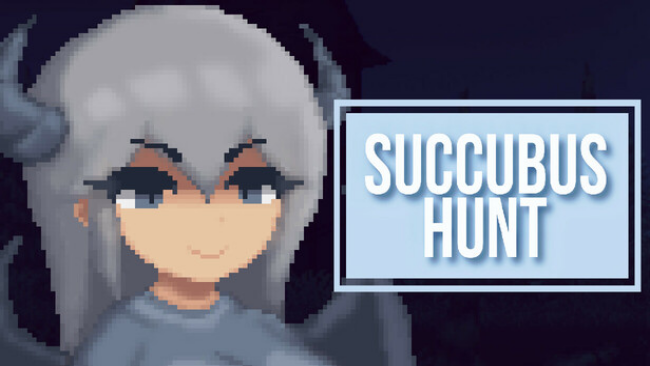Game Summary
Gore Screaming Show is a horror visual novel by esteemed developer Black Cyc, the minds behind the infamous SaDistic BlooD. In this, one of their most famous works, a boy named Kyoji seeks to unravel the mysteries that have taken root in his hometown while he was away. Mysteries tied to a young girl named Yuka, and her companion, the horrific Gore Screaming Show. The game plays out in a visual novel style format, with fully-voiced characters and beautiful 2D artwork by Ueda Metawo. With his parents moving to America for work, Jinno Kyoji returns to his hometown, Kurehito City, after several years of absence to live with his mother’s cousin, the free-spirited Saitama Yamiko. There, he encounters several girls he shares a history with. Kazuyagi Akane, the strong-spirited tomboy he grew up with. Namiki Aoi, a gloomy girl who’s Akane’s best friend. Misono Kiika, a graceful, good-natured classmate of his from his old school. In three years of absence, his hometown and its people have changed ever so slightly. Despite some hiccups, Kyoji’s peaceful days in his hometown begin. At least until he meets a mysterious girl on his way to his first day at school. Violet hair. Large, striking eyes. Skin that’s paler than the driven snow.
Features
- Hours of story content
- Japanese voice acting
- A classic horror experience
- Art by the legendary Ueda Metawo

Step-by-Step Guide to Running Gore Screaming Show on PC
- Access the Link: Click the button below to go to Crolinks. Wait 5 seconds for the link to generate, then proceed to UploadHaven.
- Start the Process: On the UploadHaven page, wait 15 seconds and then click the grey "Free Download" button.
- Extract the Files: After the file finishes downloading, right-click the
.zipfile and select "Extract to Gore Screaming Show". (You’ll need WinRAR for this step.) - Run the Game: Open the extracted folder, right-click the
.exefile, and select "Run as Administrator." - Enjoy: Always run the game as Administrator to prevent any saving issues.
Gore Screaming Show (v1.0.2 & Uncensored)
Size: 1.53 GB
Tips for a Smooth Download and Installation
- ✅ Boost Your Speeds: Use FDM for faster and more stable downloads.
- ✅ Troubleshooting Help: Check out our FAQ page for solutions to common issues.
- ✅ Avoid DLL & DirectX Errors: Install everything inside the
_RedistorCommonRedistfolder. If errors persist, download and install:
🔹 All-in-One VC Redist package (Fixes missing DLLs)
🔹 DirectX End-User Runtime (Fixes DirectX errors) - ✅ Optimize Game Performance: Ensure your GPU drivers are up to date:
🔹 NVIDIA Drivers
🔹 AMD Drivers - ✅ Find More Fixes & Tweaks: Search the game on PCGamingWiki for additional bug fixes, mods, and optimizations.
FAQ – Frequently Asked Questions
- ❓ ️Is this safe to download? 100% safe—every game is checked before uploading.
- 🍎 Can I play this on Mac? No, this version is only for Windows PC.
- 🎮 Does this include DLCs? Some versions come with DLCs—check the title.
- 💾 Why is my antivirus flagging it? Some games trigger false positives, but they are safe.
PC Specs & Requirements
| Component | Details |
|---|---|
| Windows 7 or newer | |
| Intel Core i3 or better | |
| 1280×720 or better |