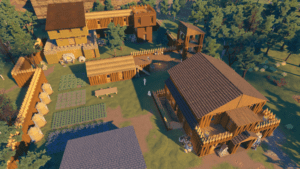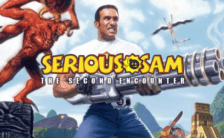Game Summary
In the world of Going Medieval, dark age society is on its knees. At the end of the 14th century, 95% of the global population has perished due to rampant plague. Eventually, survivors emerge from society’s ashes, and it’s now up to you to help them settle in a dangerous new land reclaimed by nature. Build your people a home, help shape their lives, and protect them from animals, bandits, and other dangers in a lawless post-calamity age. Design, build and expand your settlement from a small wooden hut into a colossal stone castle. With simple-to-use 3D terrain tools you can create the perfect stronghold, from winding underground caverns to sprawling multi-story forts. This harsh new world is rife with external threats, but you can give your colonists the upper hand in battle by building impenetrable defences and traps. Research, craft and equip weapons and gear so that they can fight back against unrelenting waves of attackers. Your colonists have more than just raids to contend with. They need protection from starvation and the elements, so it’s essential to stock up on supplies and build shelter to keep them fed and warm. Maintain your villagers’ emotional states, as their moods are affected if their needs and wants aren’t met. Grow the population of your settlement by helping out strangers in dangerous situations, or by taking in like-minded travellers. Your villagers have personal histories and agendas, and you can get to know them by observing their behaviour and relationships with others.

Step-by-Step Guide to Running Going Medieval on PC
- Access the Link: Click the button below to go to Crolinks. Wait 5 seconds for the link to generate, then proceed to UploadHaven.
- Start the Process: On the UploadHaven page, wait 15 seconds and then click the grey "Free Download" button.
- Extract the Files: After the file finishes downloading, right-click the
.zipfile and select "Extract to Going Medieval". (You’ll need WinRAR for this step.) - Run the Game: Open the extracted folder, right-click the
.exefile, and select "Run as Administrator." - Enjoy: Always run the game as Administrator to prevent any saving issues.
Going Medieval (v0.19.30)
Size: 460.21 MB
Tips for a Smooth Download and Installation
- ✅ Boost Your Speeds: Use FDM for faster and more stable downloads.
- ✅ Troubleshooting Help: Check out our FAQ page for solutions to common issues.
- ✅ Avoid DLL & DirectX Errors: Install everything inside the
_RedistorCommonRedistfolder. If errors persist, download and install:
🔹 All-in-One VC Redist package (Fixes missing DLLs)
🔹 DirectX End-User Runtime (Fixes DirectX errors) - ✅ Optimize Game Performance: Ensure your GPU drivers are up to date:
🔹 NVIDIA Drivers
🔹 AMD Drivers - ✅ Find More Fixes & Tweaks: Search the game on PCGamingWiki for additional bug fixes, mods, and optimizations.
FAQ – Frequently Asked Questions
- ❓ ️Is this safe to download? 100% safe—every game is checked before uploading.
- 🍎 Can I play this on Mac? No, this version is only for Windows PC.
- 🎮 Does this include DLCs? Some versions come with DLCs—check the title.
- 💾 Why is my antivirus flagging it? Some games trigger false positives, but they are safe.
PC Specs & Requirements
| Component | Details |
|---|---|
| Windows 7 64-bit | |
| AMD or Intel, 3.3 GHz (AMD FX 8300, Intel i5 3000) | |
| 8 GB RAM | |
| AMD/NVIDIA dedicated GPU, 2GB dedicated VRAM (Radeon RX 560, Geforce GTX 1050) | |
| Version 11 | |
| 1 GB available space |