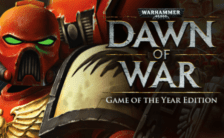Game Summary
Machines are taking over your world! Their buildings destroy forests, their factories pollute the earth and water. The air is filled with the hum of drones and ships. Your home is dying!
Gods Against Machines is an action-packed roguelite strategy where every run is different thanks to a wide variety of spells and blessings, as well as procedurally generated maps. Here is what you will do in a typical mission of the campaign:
- Protect your world – Huge crystals rising from the ground are your source of mana. Protect them and (optionally, if your build includes such spells) build your base around them with spells that summon different types of buildings – mini volcanoes that bombard enemies from afar, or spirit dwellings that spawn powerful sprites to fight for you.
- Cast Epic Spells – Use your offensive spells to rain down destruction on your enemies – literally! Fire Rain, Thunderstorm, Meteor Storm – all powerful destructive abilities that unleash your wrath upon the machines.
- Control Corruption – Prevent machines from spreading corruption – either by destroying their terraformers or by cleaning the corruption yourself using various spells or minions. Do not let it get out of control or you will lose!
- Destroy the machines – destroy enemy buildings to deplete their resources – when they run out, you win!
- Boss Battles – When all of the machines’ resources are used up, one of their commanders will appear – prepare for an epic final battle!
- Reap as many rewards as you can – the less corruption your world has suffered, the more rewards you will receive! Acquire new spells, add new abilities to existing spells, and use powerful Blessings to improve your build and find game-changing synergies!

Step-by-Step Guide to Running Gods Against Machines on PC
- Access the Link: Click the button below to go to Crolinks. Wait 5 seconds for the link to generate, then proceed to UploadHaven.
- Start the Process: On the UploadHaven page, wait 15 seconds and then click the grey "Free Download" button.
- Extract the Files: After the file finishes downloading, right-click the
.zipfile and select "Extract to Gods Against Machines". (You’ll need WinRAR for this step.) - Run the Game: Open the extracted folder, right-click the
.exefile, and select "Run as Administrator." - Enjoy: Always run the game as Administrator to prevent any saving issues.
Gods Against Machines (v1.30)
Size: 452.70 MB
Tips for a Smooth Download and Installation
- ✅ Boost Your Speeds: Use FDM for faster and more stable downloads.
- ✅ Troubleshooting Help: Check out our FAQ page for solutions to common issues.
- ✅ Avoid DLL & DirectX Errors: Install everything inside the
_RedistorCommonRedistfolder. If errors persist, download and install:
🔹 All-in-One VC Redist package (Fixes missing DLLs)
🔹 DirectX End-User Runtime (Fixes DirectX errors) - ✅ Optimize Game Performance: Ensure your GPU drivers are up to date:
🔹 NVIDIA Drivers
🔹 AMD Drivers - ✅ Find More Fixes & Tweaks: Search the game on PCGamingWiki for additional bug fixes, mods, and optimizations.
FAQ – Frequently Asked Questions
- ❓ ️Is this safe to download? 100% safe—every game is checked before uploading.
- 🍎 Can I play this on Mac? No, this version is only for Windows PC.
- 🎮 Does this include DLCs? Some versions come with DLCs—check the title.
- 💾 Why is my antivirus flagging it? Some games trigger false positives, but they are safe.
PC Specs & Requirements
| Component | Details |
|---|---|
| Windows 7 (SP1+) or higher | |
| x64 architecture with SSE2 instruction set support | |
| 4096 MB RAM | |
| NVIDIA GTX 760 or better, 2 GB RAM, DX11 capable | |
| 2 GB available space | |
| Yes | |
| Please note a 64-bit system is required to run the game. |