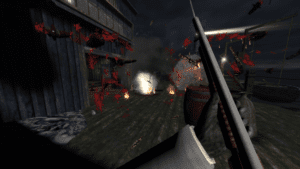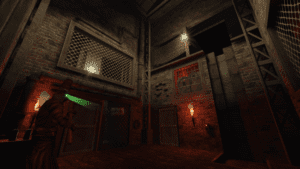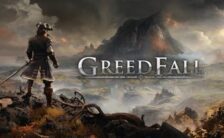Game Summary
Gloomwood is a stealth horror FPS that follows your mysterious abduction to a forgotten, twisted Victorian metropolis in the midst of a horrifying transformation. Wield your canesword and take to the shadows as you uncover the accursed mystery hidden within the fog. The producers of DUSK, AMID EVIL, ULTRAKILL and FAITH bring you a frightening, gothic immersive sim full of haunted streets, dark tunnels and decadent mansions.
- An intricate, hand-crafted city with freeform exploration – from towering rooftops down to hidden passages, the routes you take and paths you make, are your choice.
- A detailed stealth and sound system that tracks your light visibility and propagates noise accurately through the world. Tread lightly. Or prepare to get loud.
- A unique arsenal to meet any situation – a stealthy canesword, six-shot revolver, folding shotgun, hand-placed traps, rope-slinging harpoon rifle and more.
- In-depth player interactivity, from leaning to eavesdrop, peeking through door cracks, checking the bullets in your firearms and mantling onto ledges.
- A mob of ghastly denizens and monsters with acute senses, like the sharp-clawed Crowmen and the fearsome, cadaver-seeking Corpse Duster.
- Gloomwood is full of objects to pick up, throw, climb, smash and use to your advantage.
There is more to this city than you can possibly imagine…

Step-by-Step Guide to Running Gloomwood on PC
- Access the Link: Click the button below to go to Crolinks. Wait 5 seconds for the link to generate, then proceed to UploadHaven.
- Start the Process: On the UploadHaven page, wait 15 seconds and then click the grey "Free Download" button.
- Extract the Files: After the file finishes downloading, right-click the
.zipfile and select "Extract to Gloomwood". (You’ll need WinRAR for this step.) - Run the Game: Open the extracted folder, right-click the
.exefile, and select "Run as Administrator." - Enjoy: Always run the game as Administrator to prevent any saving issues.
Gloomwood (v0.1.300.25)
Size: 1.57 GB
Tips for a Smooth Download and Installation
- ✅ Boost Your Speeds: Use FDM for faster and more stable downloads.
- ✅ Troubleshooting Help: Check out our FAQ page for solutions to common issues.
- ✅ Avoid DLL & DirectX Errors: Install everything inside the
_RedistorCommonRedistfolder. If errors persist, download and install:
🔹 All-in-One VC Redist package (Fixes missing DLLs)
🔹 DirectX End-User Runtime (Fixes DirectX errors) - ✅ Optimize Game Performance: Ensure your GPU drivers are up to date:
🔹 NVIDIA Drivers
🔹 AMD Drivers - ✅ Find More Fixes & Tweaks: Search the game on PCGamingWiki for additional bug fixes, mods, and optimizations.
FAQ – Frequently Asked Questions
- ❓ ️Is this safe to download? 100% safe—every game is checked before uploading.
- 🍎 Can I play this on Mac? No, this version is only for Windows PC.
- 🎮 Does this include DLCs? Some versions come with DLCs—check the title.
- 💾 Why is my antivirus flagging it? Some games trigger false positives, but they are safe.
PC Specs & Requirements
| Component | Details |
|---|---|
| Windows 7 Or Later | |
| 2.4 GHz Dual Core Processor Or Higher | |
| 4 GB RAM | |
| GeForce GTX 660 Or Equivalent | |
| Version 9.0 | |
| 1 GB available space | |
| A gloomy one | |
| Why’d ya spill yer beans? |