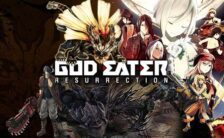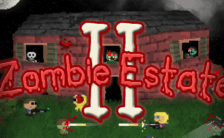Game Summary
After centuries spent slumbering in the bowels of the earth, the primordial beasts known as Titans have awoken. Now they must battle humanity – and one another – for total world dominance. GigaBash combines the chaos and creativity of titles like Power Stone, Super Smash Bros Ultimate and War of Monsters with the jaw-dropping scale of the classic kaiju movies. Play as either a rampaging Titan or a Titan-hunting mecha; summon lightning from the heavens, use a radio tower as a baton, or roll a whole district (and your enemies) into a single massive snowball. Wreak enough havoc and you’ll evolve into your final form, the terrifyingly titanic S-Class. Choose from a colourful roster of 10 unique characters in Battle Mode, each with their own moveset and playstyle. Can you master them all? Dive into a fun frenetic free-for-all with as many as four other players, duke it out in Battle mode, or pair up in 2v2. Wage war around the world – from cityscapes to exotic locales, nowhere is safe from the wrath of the Titans!

Step-by-Step Guide to Running GigaBash on PC
- Access the Link: Click the button below to go to Crolinks. Wait 5 seconds for the link to generate, then proceed to UploadHaven.
- Start the Process: On the UploadHaven page, wait 15 seconds and then click the grey "Free Download" button.
- Extract the Files: After the file finishes downloading, right-click the
.zipfile and select "Extract to GigaBash". (You’ll need WinRAR for this step.) - Run the Game: Open the extracted folder, right-click the
.exefile, and select "Run as Administrator." - Enjoy: Always run the game as Administrator to prevent any saving issues.
GigaBash (v1.4.2 & ALL DLC)
Size: 9.60 GB
Tips for a Smooth Download and Installation
- ✅ Boost Your Speeds: Use FDM for faster and more stable downloads.
- ✅ Troubleshooting Help: Check out our FAQ page for solutions to common issues.
- ✅ Avoid DLL & DirectX Errors: Install everything inside the
_RedistorCommonRedistfolder. If errors persist, download and install:
🔹 All-in-One VC Redist package (Fixes missing DLLs)
🔹 DirectX End-User Runtime (Fixes DirectX errors) - ✅ Optimize Game Performance: Ensure your GPU drivers are up to date:
🔹 NVIDIA Drivers
🔹 AMD Drivers - ✅ Find More Fixes & Tweaks: Search the game on PCGamingWiki for additional bug fixes, mods, and optimizations.
FAQ – Frequently Asked Questions
- ❓ ️Is this safe to download? 100% safe—every game is checked before uploading.
- 🍎 Can I play this on Mac? No, this version is only for Windows PC.
- 🎮 Does this include DLCs? Some versions come with DLCs—check the title.
- 💾 Why is my antivirus flagging it? Some games trigger false positives, but they are safe.
PC Specs & Requirements
| Component | Details |
|---|---|
| Windows 10 (64 bit) | |
| Intel Core i3-4160 @ 3.60GHz | |
| 6 GB RAM | |
| NVIDIA® GeForce® GTX 480, GTX 570, GTX 670, or higher | |
| Version 11 | |
| Broadband Internet connection | |
| 15 GB available space | |
| DirectSound compatible (DirectX® 9.0c or higher) | |
| This game supports XInput- and DirectInput-compatible USB controllers (inc. arcade sticks), such as Xbox 360 controller, Xbox One controller, Steam Controller and the DUALSHOCK wireless controller. It also supports keyboard but not mouse. |