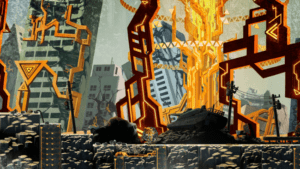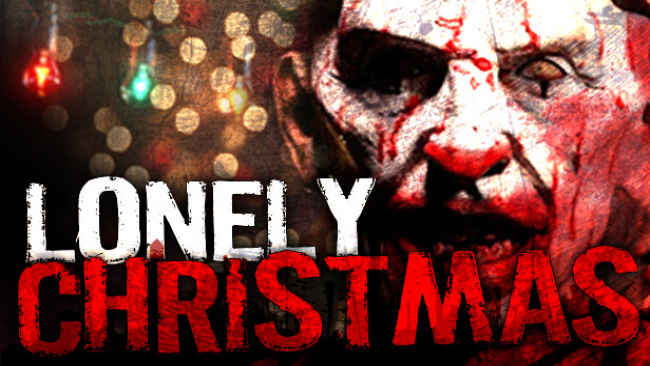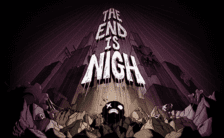Game Summary
In the near future, where Earth has been ravaged by robot invaders, the fate of the planet rests on the shoulders of a young girl who becomes more than human. Saved from death and cursed with cybernetic powers beyond comprehension, it’s up to Reika Rekkeiji to save humanity from the evil Ajeet in this exciting new game from legendary developer Game Freak! GIGA WRECKER combines frantic platforming, intense combat and physics-based puzzle challenges into one exciting adventure. By destroying robotic enemies and the world around her, Reika can form the resulting debris into all manner of weapons and tools. Use these to overcome obstacles and solve puzzles, navigate through platform-laden levels, then take the fight to the robot invaders and save mankind from extinction before it’s too late!
- Discover a brand new exciting 2D action adventure from legendary Japanese developer Game Freak!
- Smash enemies and destroy scenery, then manipulate the debris to create all kinds of weapons and tools that can help you.
- Solve physics-based puzzles, overcome fiendish traps and face off against powerful bosses hell bent on your destruction!
- Gather experience and blueprints to expand your skills and abilities, then take the fight to the evil Ajeet and save humanity!

Step-by-Step Guide to Running GIGA WRECKER on PC
- Access the Link: Click the button below to go to Crolinks. Wait 5 seconds for the link to generate, then proceed to UploadHaven.
- Start the Process: On the UploadHaven page, wait 15 seconds and then click the grey "Free Download" button.
- Extract the Files: After the file finishes downloading, right-click the
.zipfile and select "Extract to GIGA WRECKER". (You’ll need WinRAR for this step.) - Run the Game: Open the extracted folder, right-click the
.exefile, and select "Run as Administrator." - Enjoy: Always run the game as Administrator to prevent any saving issues.
Tips for a Smooth Download and Installation
- ✅ Boost Your Speeds: Use FDM for faster and more stable downloads.
- ✅ Troubleshooting Help: Check out our FAQ page for solutions to common issues.
- ✅ Avoid DLL & DirectX Errors: Install everything inside the
_RedistorCommonRedistfolder. If errors persist, download and install:
🔹 All-in-One VC Redist package (Fixes missing DLLs)
🔹 DirectX End-User Runtime (Fixes DirectX errors) - ✅ Optimize Game Performance: Ensure your GPU drivers are up to date:
🔹 NVIDIA Drivers
🔹 AMD Drivers - ✅ Find More Fixes & Tweaks: Search the game on PCGamingWiki for additional bug fixes, mods, and optimizations.
FAQ – Frequently Asked Questions
- ❓ ️Is this safe to download? 100% safe—every game is checked before uploading.
- 🍎 Can I play this on Mac? No, this version is only for Windows PC.
- 🎮 Does this include DLCs? Some versions come with DLCs—check the title.
- 💾 Why is my antivirus flagging it? Some games trigger false positives, but they are safe.
PC Specs & Requirements
| Component | Details |
|---|---|
| 64-bit Win 7 or above | |
| Core 2 Duo ~2GHz or higher (or equivalent) | |
| 2 GB RAM | |
| Graphics Card NVIDIA GTS 240 or higher (or equivalent) | |
| Version 9.0 | |
| 4 GB available space |