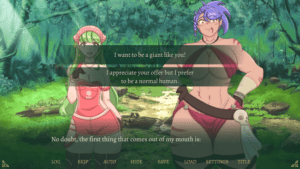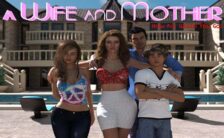Game Summary
After being disrespected several times in her village, Runi, a young florist, decided to find a giant woman who was desperate to repair her vegetable garden. Runi’s goal was fairly simple: help the giant in exchange for learning how to make everyone respect her. And that started to happen after she met Lady Blerog, a fierce retired warrior who had a secret vitamin whey capable of turning any human into a giant.What Runi wasn’t expecting was such a huge transformation process would provide giant experiences that she had never dreamed about. This game contains comedy and macrophilia stuff.
- Follow Runi’s process of turning into a giant
- 4 Endings (2 Bad ones, 1 Good. Complete those 3 and unlock 1 Secret that will be available if you get another Bad for the second time)
- Comedy (everything is exaggerated… the girls are giants, right?!)
- Game Gallery
- Around 1~2 hours of gameplay
- Steam Achievements

Step-by-Step Guide to Running Giant Wishes on PC
- Access the Link: Click the button below to go to Crolinks. Wait 5 seconds for the link to generate, then proceed to UploadHaven.
- Start the Process: On the UploadHaven page, wait 15 seconds and then click the grey "Free Download" button.
- Extract the Files: After the file finishes downloading, right-click the
.zipfile and select "Extract to Giant Wishes". (You’ll need WinRAR for this step.) - Run the Game: Open the extracted folder, right-click the
.exefile, and select "Run as Administrator." - Enjoy: Always run the game as Administrator to prevent any saving issues.
Tips for a Smooth Download and Installation
- ✅ Boost Your Speeds: Use FDM for faster and more stable downloads.
- ✅ Troubleshooting Help: Check out our FAQ page for solutions to common issues.
- ✅ Avoid DLL & DirectX Errors: Install everything inside the
_RedistorCommonRedistfolder. If errors persist, download and install:
🔹 All-in-One VC Redist package (Fixes missing DLLs)
🔹 DirectX End-User Runtime (Fixes DirectX errors) - ✅ Optimize Game Performance: Ensure your GPU drivers are up to date:
🔹 NVIDIA Drivers
🔹 AMD Drivers - ✅ Find More Fixes & Tweaks: Search the game on PCGamingWiki for additional bug fixes, mods, and optimizations.
FAQ – Frequently Asked Questions
- ❓ ️Is this safe to download? 100% safe—every game is checked before uploading.
- 🍎 Can I play this on Mac? No, this version is only for Windows PC.
- 🎮 Does this include DLCs? Some versions come with DLCs—check the title.
- 💾 Why is my antivirus flagging it? Some games trigger false positives, but they are safe.
PC Specs & Requirements
| Component | Details |
|---|---|
| Windows® 7/8/8.1/10 | |
| Windows® 7/8/8.1/10 | |
| 2 GB RAM | |
| DirectX 9/OpenGL 4.1 Capable GPU | |
| 685 MB available space |