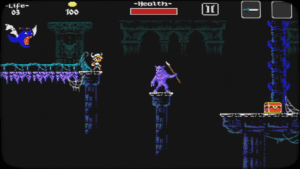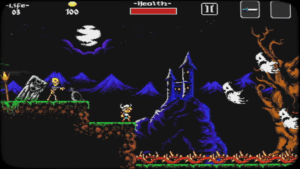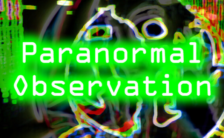Game Summary
Ghoulboy is a retro-inspired style action platformer. Exciting new platformer that combines the action-RPG genre with hack ‘n’ slash gameplay. 2D action, heroic characters, gloomy environments, demonic bosses, these all seem to excite players a lot. Pixels will be combined with other cool retro elements and the result will certainly be something that will meet the needs of PC gamers. Once in-game, users will get to control a heroic character who will often be seen throwing a spear to create additional platforms. To boot, puzzle and combat elements will further enhance the experience. You wouldn’t want to miss out on it. With the gold that you collect, you can increase your health level, your arsenal of weapons to be thrown away. Slay as many monsters as you can, collect loot, avoid dangerous traps and defeat menacing bosses. Ghoulboy brings back the look and feel of the very best classic retro platformers from the 90’s, introducing refreshed and engaging gameplay mechanics. If you miss platformers from the 16-bit era, and think games nowadays aren’t that good anymore, think twice! Ghoulboy is for you.
GHoulboy Features:
-4 bosses
-Chiptune retro musics
-Puzzles
-3 weapons (small sword,big sword, mace)
-2 throwable weapons
-Gamepad support

Step-by-Step Guide to Running Ghoulboy - Dark Sword Of Goblin on PC
- Access the Link: Click the button below to go to Crolinks. Wait 5 seconds for the link to generate, then proceed to UploadHaven.
- Start the Process: On the UploadHaven page, wait 15 seconds and then click the grey "Free Download" button.
- Extract the Files: After the file finishes downloading, right-click the
.zipfile and select "Extract to Ghoulboy - Dark Sword Of Goblin". (You’ll need WinRAR for this step.) - Run the Game: Open the extracted folder, right-click the
.exefile, and select "Run as Administrator." - Enjoy: Always run the game as Administrator to prevent any saving issues.
Ghoulboy - Dark Sword Of Goblin
Size: 269.24 MB
Tips for a Smooth Download and Installation
- ✅ Boost Your Speeds: Use FDM for faster and more stable downloads.
- ✅ Troubleshooting Help: Check out our FAQ page for solutions to common issues.
- ✅ Avoid DLL & DirectX Errors: Install everything inside the
_RedistorCommonRedistfolder. If errors persist, download and install:
🔹 All-in-One VC Redist package (Fixes missing DLLs)
🔹 DirectX End-User Runtime (Fixes DirectX errors) - ✅ Optimize Game Performance: Ensure your GPU drivers are up to date:
🔹 NVIDIA Drivers
🔹 AMD Drivers - ✅ Find More Fixes & Tweaks: Search the game on PCGamingWiki for additional bug fixes, mods, and optimizations.
FAQ – Frequently Asked Questions
- ❓ ️Is this safe to download? 100% safe—every game is checked before uploading.
- 🍎 Can I play this on Mac? No, this version is only for Windows PC.
- 🎮 Does this include DLCs? Some versions come with DLCs—check the title.
- 💾 Why is my antivirus flagging it? Some games trigger false positives, but they are safe.
PC Specs & Requirements
| Component | Details |
|---|---|
| Windows XP SP2 or newer | |
| 2.0 GHz equivalent or faster processor | |
| 128 MB RAM | |
| 256 Mb | |
| 460 MB available space | |
| DirectX 9.0 Compatible Sound |