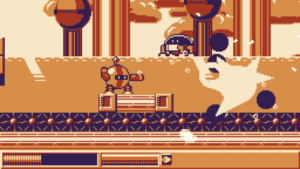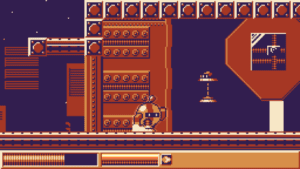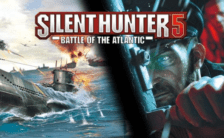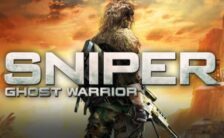Game Summary
GB Rober is a fast-paced, expressive 2D action platformer. Shoot, jump and dash your way through stages full of deadly robots and even deadlier traps. Defeat your bosses, take their weapons and use them against your enemies!
Fight for a world, where Bosses, Landlords and the concept of private property are only a distant memory. Fight for the People!
- Choose your path: Every Boss needs to go, but the order in which they have to be removed is totally up to you. Will the elusive Vintage Prospective go first? Or will you choose Retro Schwan, the most evil and conservative boss of them all? It’s your decision!
- Take their powers: Take your bosses’ tools and use them against them! There’s no limited ammunition in GB Rober, so use your weapons as much as you like!
- Push back: Get stronger the more you get hurt! Charge up a meter by getting hit, or by destroying enemies and spend it to heal yourself, or to exchange it for a gigantic damage boost when you are on the brink of death!
- Change the system: GB Rober features a plethora of gameplay modifiers and assist options. Change the damage enemies do to you (you can even increase it, if you really want to), change how much damage you deal, change the way stage hazards work, or just remove all enemies from the game!

Step-by-Step Guide to Running GB Rober on PC
- Access the Link: Click the button below to go to Crolinks. Wait 5 seconds for the link to generate, then proceed to UploadHaven.
- Start the Process: On the UploadHaven page, wait 15 seconds and then click the grey "Free Download" button.
- Extract the Files: After the file finishes downloading, right-click the
.zipfile and select "Extract to GB Rober". (You’ll need WinRAR for this step.) - Run the Game: Open the extracted folder, right-click the
.exefile, and select "Run as Administrator." - Enjoy: Always run the game as Administrator to prevent any saving issues.
Tips for a Smooth Download and Installation
- ✅ Boost Your Speeds: Use FDM for faster and more stable downloads.
- ✅ Troubleshooting Help: Check out our FAQ page for solutions to common issues.
- ✅ Avoid DLL & DirectX Errors: Install everything inside the
_RedistorCommonRedistfolder. If errors persist, download and install:
🔹 All-in-One VC Redist package (Fixes missing DLLs)
🔹 DirectX End-User Runtime (Fixes DirectX errors) - ✅ Optimize Game Performance: Ensure your GPU drivers are up to date:
🔹 NVIDIA Drivers
🔹 AMD Drivers - ✅ Find More Fixes & Tweaks: Search the game on PCGamingWiki for additional bug fixes, mods, and optimizations.
FAQ – Frequently Asked Questions
- ❓ ️Is this safe to download? 100% safe—every game is checked before uploading.
- 🍎 Can I play this on Mac? No, this version is only for Windows PC.
- 🎮 Does this include DLCs? Some versions come with DLCs—check the title.
- 💾 Why is my antivirus flagging it? Some games trigger false positives, but they are safe.
PC Specs & Requirements
| Component | Details |
|---|---|
| Windows 7 (might also work on older versions, but haven’t tested those…) | |
| Intel Core i3-2310M | |
| 300 MB RAM | |
| 200 MB available space |