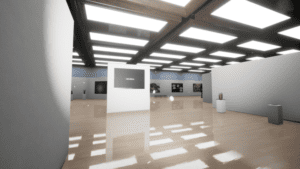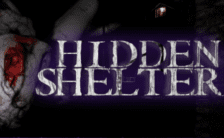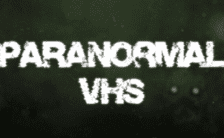Game Summary
“Back to the starting point again, why? I’ve been trapped here for 11 hours and 45 minutes. This is my 14th time returning here, I was just about to leave after visiting, but I don’t know why, no matter what I do, I end up here. Am I dreaming? I’ve noticed the numbers on the wall changing. Maybe it’s related. There’s also a password lock, but I don’t know what it’s for. And where the password is. With caution, I’ll definitely find my way out.”
After reading the above, I’m believe you should have a general idea of what the game should do and what the purpose is. Hearing about it too often can lead to memory loss. Come on, it’s time to test your memory. There are 86 anomalies in total, most of which are relatively simple. If there is no abnormality, please go into the door behind you now. If there is an abnormality, please go into another door. If you take a wrong turn, you’ll go back to square one. The scene is dark, and you need to use a flashlight.
I have a good news and a bad news.
- Good News: There is a cabinet.
- Bad News: There is a cabinet.
But don’t worry, you can run fast and there are no physical limitations. So what is the cabinet for? Maybe it’s just a decoration.

Step-by-Step Guide to Running Gallery X on PC
- Access the Link: Click the button below to go to Crolinks. Wait 5 seconds for the link to generate, then proceed to UploadHaven.
- Start the Process: On the UploadHaven page, wait 15 seconds and then click the grey "Free Download" button.
- Extract the Files: After the file finishes downloading, right-click the
.zipfile and select "Extract to Gallery X". (You’ll need WinRAR for this step.) - Run the Game: Open the extracted folder, right-click the
.exefile, and select "Run as Administrator." - Enjoy: Always run the game as Administrator to prevent any saving issues.
Gallery X (v1.0)
Size: 1.89 GB
Tips for a Smooth Download and Installation
- ✅ Boost Your Speeds: Use FDM for faster and more stable downloads.
- ✅ Troubleshooting Help: Check out our FAQ page for solutions to common issues.
- ✅ Avoid DLL & DirectX Errors: Install everything inside the
_RedistorCommonRedistfolder. If errors persist, download and install:
🔹 All-in-One VC Redist package (Fixes missing DLLs)
🔹 DirectX End-User Runtime (Fixes DirectX errors) - ✅ Optimize Game Performance: Ensure your GPU drivers are up to date:
🔹 NVIDIA Drivers
🔹 AMD Drivers - ✅ Find More Fixes & Tweaks: Search the game on PCGamingWiki for additional bug fixes, mods, and optimizations.
FAQ – Frequently Asked Questions
- ❓ ️Is this safe to download? 100% safe—every game is checked before uploading.
- 🍎 Can I play this on Mac? No, this version is only for Windows PC.
- 🎮 Does this include DLCs? Some versions come with DLCs—check the title.
- 💾 Why is my antivirus flagging it? Some games trigger false positives, but they are safe.
PC Specs & Requirements
| Component | Details |
|---|---|
| Windows 10/11 64bit | |
| intel Core i7-6700K | |
| 8 GB RAM | |
| NVIDIA GTX 1050 | |
| Version 12 | |
| 3 GB available space |