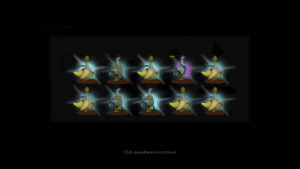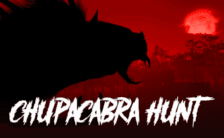Game Summary
Do you play 3 gacha games simultaneously? Do you spend all your free time doing gacha dailies? Do you spend more money than you’d like to admit on gacha pulls for characters? If your answers to these questions are yes, this short simulator game is for you!
Wake up, go to work, buy takeaways, eat, gacha, and sleep. Prove your worth as a true gacha player by surviving work and life day after day just so you can gacha one day more.
FEATURES:
- over 30+ different unlockable, exclusive and time-limited gacha collections to pull from
- over 100+ placeable decorations and wallpapers to collect
- a variety of tasks available to earn money while at work
- gain experience from work and climb over 30 positions in your career as you level up, earning even more money as you do
- expand your house over 6 times to store more of your favorite collectibles!
Balance the money that you earn between food, weekly rent and electricity bills, and last but definitely not the least, gacha games!

Step-by-Step Guide to Running Gacha Addict Simulator on PC
- Access the Link: Click the button below to go to Crolinks. Wait 5 seconds for the link to generate, then proceed to UploadHaven.
- Start the Process: On the UploadHaven page, wait 15 seconds and then click the grey "Free Download" button.
- Extract the Files: After the file finishes downloading, right-click the
.zipfile and select "Extract to Gacha Addict Simulator". (You’ll need WinRAR for this step.) - Run the Game: Open the extracted folder, right-click the
.exefile, and select "Run as Administrator." - Enjoy: Always run the game as Administrator to prevent any saving issues.
Gacha Addict Simulator
Size: 3.14 GB
Tips for a Smooth Download and Installation
- ✅ Boost Your Speeds: Use FDM for faster and more stable downloads.
- ✅ Troubleshooting Help: Check out our FAQ page for solutions to common issues.
- ✅ Avoid DLL & DirectX Errors: Install everything inside the
_RedistorCommonRedistfolder. If errors persist, download and install:
🔹 All-in-One VC Redist package (Fixes missing DLLs)
🔹 DirectX End-User Runtime (Fixes DirectX errors) - ✅ Optimize Game Performance: Ensure your GPU drivers are up to date:
🔹 NVIDIA Drivers
🔹 AMD Drivers - ✅ Find More Fixes & Tweaks: Search the game on PCGamingWiki for additional bug fixes, mods, and optimizations.
FAQ – Frequently Asked Questions
- ❓ ️Is this safe to download? 100% safe—every game is checked before uploading.
- 🍎 Can I play this on Mac? No, this version is only for Windows PC.
- 🎮 Does this include DLCs? Some versions come with DLCs—check the title.
- 💾 Why is my antivirus flagging it? Some games trigger false positives, but they are safe.
PC Specs & Requirements
| Component | Details |
|---|---|
| Windows 10 | |
| Intel Core i5 12400F or later | |
| 16 GB RAM | |
| GeForce RTXTM 3060 Ti | |
| Version 12 | |
| 4 GB available space |