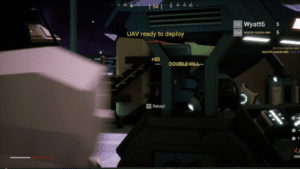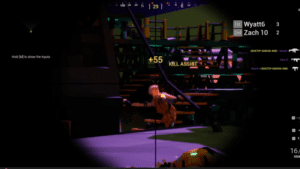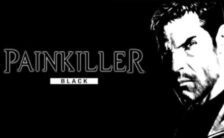Game Summary
FUBG: Fight Unknown Battleground is a thrilling multiplayer shooter developed by GameX, an indie studio passionate about delivering intense combat experiences. FUBG plunges players into the heart of action across seven dynamic game modes: Team Death Match, where strategy and teamwork lead to victory; Capture the Flag, a fast-paced hunt for the enemy’s banner; Conquest, where territorial control is the path to success; RUSH, a high-stakes offensive-defensive clash; Kill Confirm, rewarding quick and strategic eliminations; Free For All, a true test of individual skill where it’s every player for themselves; and Search and Destroy, a tactical mode where precision and planning win the day.
Set in a variety of detailed environments, FUBG offers a diverse arsenal and gameplay mechanics that cater to different playstyles, from stealthy snipers to front-line assault troops. With its robust multiplayer framework, players can compete against friends or allies worldwide, forging alliances or rivalries. Join the battleground, embrace the chaos, and carve your path to glory in the ever-evolving landscape of FUBG.
Game Modes:
- 1. Team Death Match (TDM): Team Death Match is one of the most straightforward and popular multiplayer modes. In TDM, two teams compete against each other with the primary goal of killing opponents to earn points. The team that reaches a set score first, or has the highest score when the time limit expires, wins the match. This mode emphasizes teamwork, map knowledge, and fast-paced action.
- 2. Capture the Flag (CTF): Capture the Flag is a tactical team-based game mode where each team has a flag at their base. The objective is to infiltrate the enemy base, capture their flag, and bring it back to your own base while still retaining your flag. This mode requires significant team coordination, defense strategy, and offensive planning.
- 3. Conquest: Conquest is typically found in larger-scale games involving large maps and vehicles. Teams must capture and control several strategic points on the map, which continuously accrue points for the controlling team. The game is won by the team that exhausts the enemy team’s respawn tickets, which are consumed each time a player respawns after being killed, or by having more points at the end of the timer. This mode combines large-scale combat with resource management and area control.
- 4. RUSH: RUSH is a progressive, objective-based mode where one team attacks set objectives while the other defends. The attackers must plant explosives at designated M-COM stations and defend them until they detonate. The defenders must prevent this by defusing any explosives planted. The attackers must destroy all objectives to advance to new sections of the map, pushing the defenders back. The game continues until all objectives are destroyed or the attackers run out of respawn tickets.
- 5. Kill Confirmed: Kill Confirmed adds a twist to the traditional Team Death Match format. Players must collect dog tags from fallen enemies to score points for their team, while also having the opportunity to deny points by picking up dog tags dropped by fallen teammates. This mode encourages player movement and strategic play to control areas rich in kills.
- 6. Free For All (FFA): Free For All is an every-player-for-themselves scenario where the goal is to achieve a certain number of kills first, or have the most kills when the time limit expires. This mode tests individual skill and situational awareness, as alliances are not possible and every other player is a potential threat.
- 7. Search & Destroy: Search & Destroy features one team attempting to plant a bomb at one of two strategic sites, while the opposing team tries to defend these sites and prevent the bomb from being planted. If the bomb is planted, the defenders must defuse it before it explodes. There are no respawns in this mode, so each player has only one life per round, making it a high-stakes, tactical gameplay mode that emphasizes precision and teamwork.

Step-by-Step Guide to Running FUBG: FIGHT UNKNOWN BATTLEGROUND on PC
- Access the Link: Click the button below to go to Crolinks. Wait 5 seconds for the link to generate, then proceed to UploadHaven.
- Start the Process: On the UploadHaven page, wait 15 seconds and then click the grey "Free Download" button.
- Extract the Files: After the file finishes downloading, right-click the
.zipfile and select "Extract to FUBG: FIGHT UNKNOWN BATTLEGROUND". (You’ll need WinRAR for this step.) - Run the Game: Open the extracted folder, right-click the
.exefile, and select "Run as Administrator." - Enjoy: Always run the game as Administrator to prevent any saving issues.
FUBG: FIGHT UNKNOWN BATTLEGROUND (v1.0)
Size: 1.96 GB
Tips for a Smooth Download and Installation
- ✅ Boost Your Speeds: Use FDM for faster and more stable downloads.
- ✅ Troubleshooting Help: Check out our FAQ page for solutions to common issues.
- ✅ Avoid DLL & DirectX Errors: Install everything inside the
_RedistorCommonRedistfolder. If errors persist, download and install:
🔹 All-in-One VC Redist package (Fixes missing DLLs)
🔹 DirectX End-User Runtime (Fixes DirectX errors) - ✅ Optimize Game Performance: Ensure your GPU drivers are up to date:
🔹 NVIDIA Drivers
🔹 AMD Drivers - ✅ Find More Fixes & Tweaks: Search the game on PCGamingWiki for additional bug fixes, mods, and optimizations.
FAQ – Frequently Asked Questions
- ❓ ️Is this safe to download? 100% safe—every game is checked before uploading.
- 🍎 Can I play this on Mac? No, this version is only for Windows PC.
- 🎮 Does this include DLCs? Some versions come with DLCs—check the title.
- 💾 Why is my antivirus flagging it? Some games trigger false positives, but they are safe.
PC Specs & Requirements
| Component | Details |
|---|---|
| 64-bit Windows 10 | |
| Intel Core i5-4430 / AMD FX-6300 | |
| 8 GB RAM | |
| NVIDIA GeForce GTX 960 2GB / AMD Radeon R7 370 2GB | |
| Version 11 | |
| 10 GB available space |