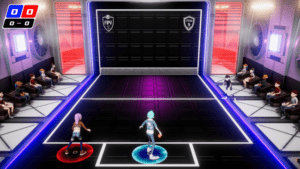Game Summary
Frontball Planet is a video game for 1 or 2 players that reflects the most important aspects of this sport in which players use their hands to hit a ball in order to score goals against their opponents. Experience fun and action-packed matches in different cities and street spaces, different opponents to defeat and various game modes for both single player and local multiplayer.
- Frontball Planet is a simple game that follows the official rules. Although it is a sports game, the most important thing is the ease in the game and the simplicity of the controls. It is not a simulator but a quick and easy to understand video game that follows the official rules according to the Front Ball Federation. In an environment and with close and funny characters you will learn the rules of this fantastic sport.
- Frontball Planet is customizable. The two main characters are completely customizable as you win matches. You will also find different game options, difficulty and match configuration, the game allows you to create your own gaming experience.
- Frontball Planet is a game for the whole family. Without violence and with a fantastic touch of certain pitches, they make this game perfect entertainment focused on all ages and ideal for promoting family play.

Step-by-Step Guide to Running Frontball Planet on PC
- Access the Link: Click the button below to go to Crolinks. Wait 5 seconds for the link to generate, then proceed to UploadHaven.
- Start the Process: On the UploadHaven page, wait 15 seconds and then click the grey "Free Download" button.
- Extract the Files: After the file finishes downloading, right-click the
.zipfile and select "Extract to Frontball Planet". (You’ll need WinRAR for this step.) - Run the Game: Open the extracted folder, right-click the
.exefile, and select "Run as Administrator." - Enjoy: Always run the game as Administrator to prevent any saving issues.
Frontball Planet
Size: 1.55 GB
Tips for a Smooth Download and Installation
- ✅ Boost Your Speeds: Use FDM for faster and more stable downloads.
- ✅ Troubleshooting Help: Check out our FAQ page for solutions to common issues.
- ✅ Avoid DLL & DirectX Errors: Install everything inside the
_RedistorCommonRedistfolder. If errors persist, download and install:
🔹 All-in-One VC Redist package (Fixes missing DLLs)
🔹 DirectX End-User Runtime (Fixes DirectX errors) - ✅ Optimize Game Performance: Ensure your GPU drivers are up to date:
🔹 NVIDIA Drivers
🔹 AMD Drivers - ✅ Find More Fixes & Tweaks: Search the game on PCGamingWiki for additional bug fixes, mods, and optimizations.
FAQ – Frequently Asked Questions
- ❓ ️Is this safe to download? 100% safe—every game is checked before uploading.
- 🍎 Can I play this on Mac? No, this version is only for Windows PC.
- 🎮 Does this include DLCs? Some versions come with DLCs—check the title.
- 💾 Why is my antivirus flagging it? Some games trigger false positives, but they are safe.
PC Specs & Requirements
| Component | Details |
|---|---|
| Windows 7 SP1 64bit, Windows 8.1 64bit | |
| Intel Core i3-2100 / AMD® FX-6300 | |
| 2 GB RAM | |
| NVIDIA® GeForce GTX 750 Ti / ATI Radeon HD 7950 | |
| Version 9.0c | |
| 3 GB available space | |
| DirectX 9 sound device | |
| Controller support: Microsoft Xbox ® Controller for Windows® |