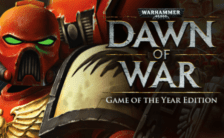Game Summary
The Final Stand. A lone tank crew, the Revenger, is the last hope for the allied forces. Freedom must be spread to those oppressed by tyranny. Be the hope of the people.
Arm yourself with up to 4 different weapons and 2 special weapons. Use your medals earned on the battlefield to upgrade and unlock unique weapons. Utilise this arsenal to plan out how to defeat your enemies and capture important supply locations.
Immersive battle locations that take place across the globe. On your journey, travel across the world to take out your foes wherever necessary. From the trenches of no man’s land, dunes of Egypt and the snows of Russia; conquer supply points for the victory of democracy.
Enemy forces around every corner. Face up to 6 different enemy types with unique attack patterns. Outsmart and evade enemies to have any hope on the frontlines.
Make upgrades to overcome the enemy forces. Struggling to take down your enemies? Use the garage to upgrade your tank and become the ultimate juggernaut the enemies fear.

Step-by-Step Guide to Running Front Lines on PC
- Access the Link: Click the button below to go to Crolinks. Wait 5 seconds for the link to generate, then proceed to UploadHaven.
- Start the Process: On the UploadHaven page, wait 15 seconds and then click the grey "Free Download" button.
- Extract the Files: After the file finishes downloading, right-click the
.zipfile and select "Extract to Front Lines". (You’ll need WinRAR for this step.) - Run the Game: Open the extracted folder, right-click the
.exefile, and select "Run as Administrator." - Enjoy: Always run the game as Administrator to prevent any saving issues.
Tips for a Smooth Download and Installation
- ✅ Boost Your Speeds: Use FDM for faster and more stable downloads.
- ✅ Troubleshooting Help: Check out our FAQ page for solutions to common issues.
- ✅ Avoid DLL & DirectX Errors: Install everything inside the
_RedistorCommonRedistfolder. If errors persist, download and install:
🔹 All-in-One VC Redist package (Fixes missing DLLs)
🔹 DirectX End-User Runtime (Fixes DirectX errors) - ✅ Optimize Game Performance: Ensure your GPU drivers are up to date:
🔹 NVIDIA Drivers
🔹 AMD Drivers - ✅ Find More Fixes & Tweaks: Search the game on PCGamingWiki for additional bug fixes, mods, and optimizations.
FAQ – Frequently Asked Questions
- ❓ ️Is this safe to download? 100% safe—every game is checked before uploading.
- 🍎 Can I play this on Mac? No, this version is only for Windows PC.
- 🎮 Does this include DLCs? Some versions come with DLCs—check the title.
- 💾 Why is my antivirus flagging it? Some games trigger false positives, but they are safe.
PC Specs & Requirements
| Component | Details |
|---|---|
| Windows 10 / 11 | |
| Intel Core i5-4430 / AMD FX-6300 | |
| 8 GB RAM | |
| NVIDIA GeForce GTX 930 2GB / AMD Radeon R7 370 2GB | |
| Version 11 | |
| 3 GB available space | |
| The framerate may drop during graphic-intensive scenes. |