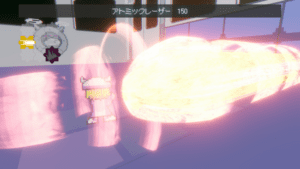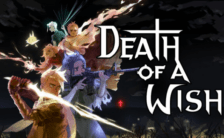Game Summary
The battle for freedom begins here. As the player, you are a cutting-edge autonomous mech. In a world under the control of AI, anomalies known as Bugs have emerged. You must track these down, defeat approaching enemies, and fight to reclaim humanity’s freedom. All to rebuild a world where living beings can once again be free.
The stage is set 100 years from now, in a dystopia where AI governs everything. In the cold, cyberpunk-inspired cities, a small band of resistors struggles to survive.
Features:
- High-Freedom Deck-Building: Collect puzzle pieces and craft your own unique deck. With countless combinations available, devise the ultimate strategy. Align puzzles of the same color to unleash powerful combos and amplify your attacks!
- A Fusion of Action and Strategy: Time your guards perfectly to neutralize enemy attacks, combining thrilling combat with tactical decision-making. Use both your skill and intellect to seize victory.
- Distinct Visual Style: Experience a unique blend of 3D graphics and pixel art. The mix of nostalgia and futuristic aesthetics brings the game’s world to life.

Step-by-Step Guide to Running Freedom Maker on PC
- Access the Link: Click the button below to go to Crolinks. Wait 5 seconds for the link to generate, then proceed to UploadHaven.
- Start the Process: On the UploadHaven page, wait 15 seconds and then click the grey "Free Download" button.
- Extract the Files: After the file finishes downloading, right-click the
.zipfile and select "Extract to Freedom Maker". (You’ll need WinRAR for this step.) - Run the Game: Open the extracted folder, right-click the
.exefile, and select "Run as Administrator." - Enjoy: Always run the game as Administrator to prevent any saving issues.
Freedom Maker (v1.4.1)
Size: 1.01 GB
Tips for a Smooth Download and Installation
- ✅ Boost Your Speeds: Use FDM for faster and more stable downloads.
- ✅ Troubleshooting Help: Check out our FAQ page for solutions to common issues.
- ✅ Avoid DLL & DirectX Errors: Install everything inside the
_RedistorCommonRedistfolder. If errors persist, download and install:
🔹 All-in-One VC Redist package (Fixes missing DLLs)
🔹 DirectX End-User Runtime (Fixes DirectX errors) - ✅ Optimize Game Performance: Ensure your GPU drivers are up to date:
🔹 NVIDIA Drivers
🔹 AMD Drivers - ✅ Find More Fixes & Tweaks: Search the game on PCGamingWiki for additional bug fixes, mods, and optimizations.
FAQ – Frequently Asked Questions
- ❓ ️Is this safe to download? 100% safe—every game is checked before uploading.
- 🍎 Can I play this on Mac? No, this version is only for Windows PC.
- 🎮 Does this include DLCs? Some versions come with DLCs—check the title.
- 💾 Why is my antivirus flagging it? Some games trigger false positives, but they are safe.
PC Specs & Requirements
| Component | Details |
|---|---|
| Windows10/11 | |
| 8 GB RAM | |
| 3 GB available space |