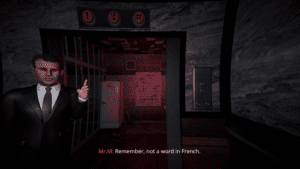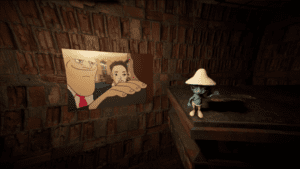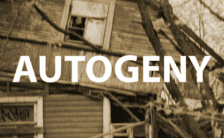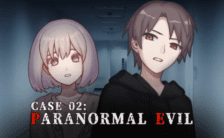Game Summary
Whats up, fellas!
FREE DUROV isn’t just a horror game; it’s the most meme-packed experience where every detail is steeped in cultural references, humor, and a touch of self-irony. Each challenge requires not only skill and wit but also an appreciation for the clever humor woven in by the developers. You’ll encounter countless Easter eggs, puzzles, and surprises that will make your journey unforgettable.
Some gameplay features:
- Tap the hamster: Calm your nerves by interacting with a hamster who might become your only friend in this madness.
- Do sit-ups: Build your strength and prove you’re capable of more than just a digital revolution—show off your physical prowess too.
- Choose a chair: Decide which chair you’re destined to sit on. But be careful—choosing the wrong one might have unexpected consequences!
- Brew some strong-prison tea: Hone your tea-making skills and use it to boost your morale.
Are you ready to become a legend and escape while preserving secret information?
This game is being developed in support of our idol. We stand for freedom of speech.

Step-by-Step Guide to Running FREE DUROV on PC
- Access the Link: Click the button below to go to Crolinks. Wait 5 seconds for the link to generate, then proceed to UploadHaven.
- Start the Process: On the UploadHaven page, wait 15 seconds and then click the grey "Free Download" button.
- Extract the Files: After the file finishes downloading, right-click the
.zipfile and select "Extract to FREE DUROV". (You’ll need WinRAR for this step.) - Run the Game: Open the extracted folder, right-click the
.exefile, and select "Run as Administrator." - Enjoy: Always run the game as Administrator to prevent any saving issues.
Tips for a Smooth Download and Installation
- ✅ Boost Your Speeds: Use FDM for faster and more stable downloads.
- ✅ Troubleshooting Help: Check out our FAQ page for solutions to common issues.
- ✅ Avoid DLL & DirectX Errors: Install everything inside the
_RedistorCommonRedistfolder. If errors persist, download and install:
🔹 All-in-One VC Redist package (Fixes missing DLLs)
🔹 DirectX End-User Runtime (Fixes DirectX errors) - ✅ Optimize Game Performance: Ensure your GPU drivers are up to date:
🔹 NVIDIA Drivers
🔹 AMD Drivers - ✅ Find More Fixes & Tweaks: Search the game on PCGamingWiki for additional bug fixes, mods, and optimizations.
FAQ – Frequently Asked Questions
- ❓ ️Is this safe to download? 100% safe—every game is checked before uploading.
- 🍎 Can I play this on Mac? No, this version is only for Windows PC.
- 🎮 Does this include DLCs? Some versions come with DLCs—check the title.
- 💾 Why is my antivirus flagging it? Some games trigger false positives, but they are safe.
PC Specs & Requirements
| Component | Details |
|---|---|
| Windows 7 SP1 | |
| 1.6 GHz Dual Core | |
| 4 GB RAM | |
| Intel HD Graphics 4000 | |
| Broadband Internet connection | |
| 200 MB available space |