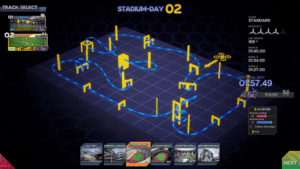Game Summary
FPV LOGIC is an FPV drone simulator with a physics engine that closely mimics the real flight state of drones, providing an operation experience close to that of real drones, and has many features that real drones cannot achieve. Experience various FPV drones from different manufacturers, from frames to propellers, from weight to performance, each drone will bring a different delicate operation experience. Three different perspectives can be switched at any time to let you experience the fun of flying from different viewpoints. Whether you like freestyle flying or professional racing, or just leisurely flying with a micro drone, FPV LOGIC offers something for every pilot. Maps carefully designed for freestyle flying can meet all your needs to improve your flying skills. Professional racing tracks with up to 20 AI drones racing with you at the same time can definitely make you feel like you are on the race scene. The simplified design of various drone parameters allows FPV novices to fly freely. If you are a professional pilot, you can also easily adjust your drone to the best state. FPV LOGIC supports any RC transmitter or joystick recognized by Windows. It is strongly recommended to use a RC transmitter for the best operation experience.

Step-by-Step Guide to Running FPV LOGIC on PC
- Access the Link: Click the button below to go to Crolinks. Wait 5 seconds for the link to generate, then proceed to UploadHaven.
- Start the Process: On the UploadHaven page, wait 15 seconds and then click the grey "Free Download" button.
- Extract the Files: After the file finishes downloading, right-click the
.zipfile and select "Extract to FPV LOGIC". (You’ll need WinRAR for this step.) - Run the Game: Open the extracted folder, right-click the
.exefile, and select "Run as Administrator." - Enjoy: Always run the game as Administrator to prevent any saving issues.
FPV LOGIC (v0.5.16)
Size: 6.88 GB
Tips for a Smooth Download and Installation
- ✅ Boost Your Speeds: Use FDM for faster and more stable downloads.
- ✅ Troubleshooting Help: Check out our FAQ page for solutions to common issues.
- ✅ Avoid DLL & DirectX Errors: Install everything inside the
_RedistorCommonRedistfolder. If errors persist, download and install:
🔹 All-in-One VC Redist package (Fixes missing DLLs)
🔹 DirectX End-User Runtime (Fixes DirectX errors) - ✅ Optimize Game Performance: Ensure your GPU drivers are up to date:
🔹 NVIDIA Drivers
🔹 AMD Drivers - ✅ Find More Fixes & Tweaks: Search the game on PCGamingWiki for additional bug fixes, mods, and optimizations.
FAQ – Frequently Asked Questions
- ❓ ️Is this safe to download? 100% safe—every game is checked before uploading.
- 🍎 Can I play this on Mac? No, this version is only for Windows PC.
- 🎮 Does this include DLCs? Some versions come with DLCs—check the title.
- 💾 Why is my antivirus flagging it? Some games trigger false positives, but they are safe.
PC Specs & Requirements
| Component | Details |
|---|---|
| Win10 | |
| Intel 8th gen / AMD Ryzen 1st gen – 2.4GHz | |
| 8 GB RAM | |
| Geforce GTX 960 / AMD Radeon HD 7750 – 2GB VRAM or more. | |
| Version 12 | |
| 8 GB available space | |
| Only playable with a RC transmitter or joystick |