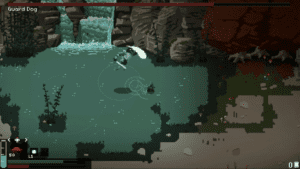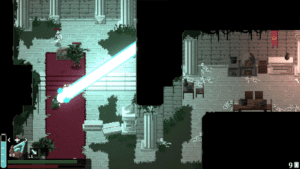Game Summary
The Fountain of Youth was hidden away. Nonetheless, it is fated that a Usurper will slay the Ageless and unearth it once more.
FOUNTAINS is an action-RPG about fighting your way through a maze-like interconnected world. You’ll take the role of a hooded stranger, recently imprisoned by a tyrannical regime. Will you escape and uncover the mysteries of this war-torn empire?
The world of FOUNTAINS is designed as one giant dungeon. It is a tightly packed labyrinth which twists and loops back on itself. You’ll constantly find new items, powers and upgrades to unlock new parts of the world.
FOUNTAINS also features an online message system. Leave hints throughout the world to help out your fellow players, or trick them into doing something foolish!
- Master tight, high-skilled combat and defeat punishing bosses against all odds
- Find new abilities and tools to help you to defend yourself and to traverse the world
- Meet many strange characters, both hostile and friendly
- Secrets are everywhere, so always keep an eye out!

Step-by-Step Guide to Running FOUNTAINS on PC
- Access the Link: Click the button below to go to Crolinks. Wait 5 seconds for the link to generate, then proceed to UploadHaven.
- Start the Process: On the UploadHaven page, wait 15 seconds and then click the grey "Free Download" button.
- Extract the Files: After the file finishes downloading, right-click the
.zipfile and select "Extract to FOUNTAINS". (You’ll need WinRAR for this step.) - Run the Game: Open the extracted folder, right-click the
.exefile, and select "Run as Administrator." - Enjoy: Always run the game as Administrator to prevent any saving issues.
FOUNTAINS (v1.1.0)
Size: 224.31 MB
Tips for a Smooth Download and Installation
- ✅ Boost Your Speeds: Use FDM for faster and more stable downloads.
- ✅ Troubleshooting Help: Check out our FAQ page for solutions to common issues.
- ✅ Avoid DLL & DirectX Errors: Install everything inside the
_RedistorCommonRedistfolder. If errors persist, download and install:
🔹 All-in-One VC Redist package (Fixes missing DLLs)
🔹 DirectX End-User Runtime (Fixes DirectX errors) - ✅ Optimize Game Performance: Ensure your GPU drivers are up to date:
🔹 NVIDIA Drivers
🔹 AMD Drivers - ✅ Find More Fixes & Tweaks: Search the game on PCGamingWiki for additional bug fixes, mods, and optimizations.
FAQ – Frequently Asked Questions
- ❓ ️Is this safe to download? 100% safe—every game is checked before uploading.
- 🍎 Can I play this on Mac? No, this version is only for Windows PC.
- 🎮 Does this include DLCs? Some versions come with DLCs—check the title.
- 💾 Why is my antivirus flagging it? Some games trigger false positives, but they are safe.
PC Specs & Requirements
| Component | Details |
|---|---|
| Windows 7 + | |
| 1.2 ghz, dual-core | |
| 4 GB RAM | |
| OpenGL ES 2+ | |
| 1 GB available space |