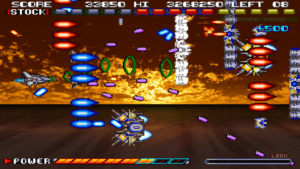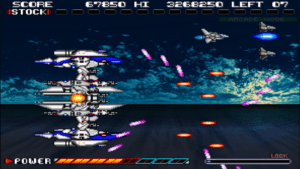Game Summary
FORTRESS, the guardian of the planet Liath, has been taken over by an unknown enemy and is now under their control. “Infiltrate FORTRESS and destroy the enemies that await you at the deepest level! Defeat the enemies that appear one after another, dodge the terrain traps and numerous attacks, and aim for the boss that lurks in the depths of the stage. There are 8 stages in total. This game allows you to enjoy the best part of side-scrolling shooters, terrain capture and shooting , avoidance. You can choose from three types of equipment for your ship, and enjoy different strategies for each. The game’s resurrection system makes the game more difficult, but by using the invincibility time that occurs when you acquire items and resurrect after making a mistake, you can pave your way. The game has a variety of stages with different characteristics. The high quality BGM and sound effects that color the game are also worth a listen!

Step-by-Step Guide to Running FORTRESS DEFENDER on PC
- Access the Link: Click the button below to go to Crolinks. Wait 5 seconds for the link to generate, then proceed to UploadHaven.
- Start the Process: On the UploadHaven page, wait 15 seconds and then click the grey "Free Download" button.
- Extract the Files: After the file finishes downloading, right-click the
.zipfile and select "Extract to FORTRESS DEFENDER". (You’ll need WinRAR for this step.) - Run the Game: Open the extracted folder, right-click the
.exefile, and select "Run as Administrator." - Enjoy: Always run the game as Administrator to prevent any saving issues.
FORTRESS DEFENDER
Size: 296.96 MB
Tips for a Smooth Download and Installation
- ✅ Boost Your Speeds: Use FDM for faster and more stable downloads.
- ✅ Troubleshooting Help: Check out our FAQ page for solutions to common issues.
- ✅ Avoid DLL & DirectX Errors: Install everything inside the
_RedistorCommonRedistfolder. If errors persist, download and install:
🔹 All-in-One VC Redist package (Fixes missing DLLs)
🔹 DirectX End-User Runtime (Fixes DirectX errors) - ✅ Optimize Game Performance: Ensure your GPU drivers are up to date:
🔹 NVIDIA Drivers
🔹 AMD Drivers - ✅ Find More Fixes & Tweaks: Search the game on PCGamingWiki for additional bug fixes, mods, and optimizations.
FAQ – Frequently Asked Questions
- ❓ ️Is this safe to download? 100% safe—every game is checked before uploading.
- 🍎 Can I play this on Mac? No, this version is only for Windows PC.
- 🎮 Does this include DLCs? Some versions come with DLCs—check the title.
- 💾 Why is my antivirus flagging it? Some games trigger false positives, but they are safe.
PC Specs & Requirements
| Component | Details |
|---|---|
| Windows7(SP1 or later), Windows 8, Windows10 or later | |
| x86 or x64(SSE2 supported), 1.6GHz or higher | |
| 4 GB RAM | |
| Version 10 | |
| 400 MB available space |