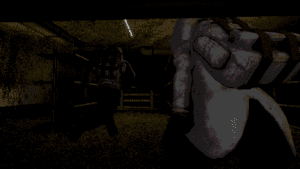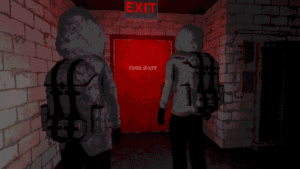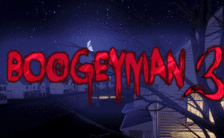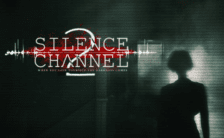Game Summary
In the year 1988, a chilling cataclysm transformed the world into an icy wasteland, claiming the lives of the majority. Now, the surviving few face a new threat—an insurmountable debt, the price of securing their lives aboard the safety of their debtor’s train. 12-Player Co-op: Immerse yourself in a gripping cooperative adventure up to 12 players. Explore the frozen unknown, where effective teamwork is paramount for survival.
Proximity Voice Chat: Communicate with other players based on proximity, adding a realistic and immersive layer to your cooperative efforts.
PSX-Inspired Aesthetics: Step into the mesmerizing world of our PSX-inspired aesthetics, blending modern graphics with the nostalgic charm of the 90s era.
Analog Horrors Beyond Imagination: Face unimaginable horrors in a unique analog style that blurs the line between reality and nightmare. Encounter terrors that challenge your perception and sanity.
Persistent Character: Craft a unique identity with a character that persists across all saves and servers. Your consistent persona ensures a cohesive and personalized experience.
Detailed Eerie Atmosphere: Immerse yourself in the moody atmosphere of Forsaken Frontiers, where the warmth of the train contrasts sharply with the cold desolation beyond its confines.

Step-by-Step Guide to Running Forsaken Frontiers on PC
- Access the Link: Click the button below to go to Crolinks. Wait 5 seconds for the link to generate, then proceed to UploadHaven.
- Start the Process: On the UploadHaven page, wait 15 seconds and then click the grey "Free Download" button.
- Extract the Files: After the file finishes downloading, right-click the
.zipfile and select "Extract to Forsaken Frontiers". (You’ll need WinRAR for this step.) - Run the Game: Open the extracted folder, right-click the
.exefile, and select "Run as Administrator." - Enjoy: Always run the game as Administrator to prevent any saving issues.
Forsaken Frontiers
Size: 483.00 MB
Tips for a Smooth Download and Installation
- ✅ Boost Your Speeds: Use FDM for faster and more stable downloads.
- ✅ Troubleshooting Help: Check out our FAQ page for solutions to common issues.
- ✅ Avoid DLL & DirectX Errors: Install everything inside the
_RedistorCommonRedistfolder. If errors persist, download and install:
🔹 All-in-One VC Redist package (Fixes missing DLLs)
🔹 DirectX End-User Runtime (Fixes DirectX errors) - ✅ Optimize Game Performance: Ensure your GPU drivers are up to date:
🔹 NVIDIA Drivers
🔹 AMD Drivers - ✅ Find More Fixes & Tweaks: Search the game on PCGamingWiki for additional bug fixes, mods, and optimizations.
FAQ – Frequently Asked Questions
- ❓ ️Is this safe to download? 100% safe—every game is checked before uploading.
- 🍎 Can I play this on Mac? No, this version is only for Windows PC.
- 🎮 Does this include DLCs? Some versions come with DLCs—check the title.
- 💾 Why is my antivirus flagging it? Some games trigger false positives, but they are safe.
PC Specs & Requirements
| Component | Details |
|---|---|
| Win 10 | |
| Intel Core i5-6400 / AMD FX-8320 | |
| 8 GB RAM | |
| GeForce GTX 1050 | |
| Version 11 | |
| Broadband Internet connection | |
| 800 MB available space |