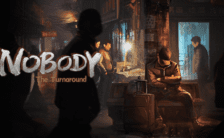Game Summary
Get ready to dive into the thrilling world of Food Go! Simulator, where working the drive-thru is an adrenaline-packed adventure! Step into the shoes of a fast-food pro as you take on the challenge of serving customers at lightning speed. Each car that pulls up brings a new order and a fresh opportunity to show off your skills! Take orders, handle payments, and whip up delicious meals—all while keeping the line moving and ensuring every customer drives away happy.
The clock is ticking, and the pressure is on, but with each successful order, you’ll feel the rush of accomplishment. Customize your drive-thru setup, unlock cool upgrades, and race to beat your high score as you level up your fast food empire. With quirky customers, exciting twists, and plenty of surprises, Food Go! Simulator makes every shift in the drive-thru feel like an epic ride. Are you ready to serve up some serious speed and become the ultimate drive-thru superstar? The drive-thru is waiting—let’s go!

Step-by-Step Guide to Running Food GO! Simulator on PC
- Access the Link: Click the button below to go to Crolinks. Wait 5 seconds for the link to generate, then proceed to UploadHaven.
- Start the Process: On the UploadHaven page, wait 15 seconds and then click the grey "Free Download" button.
- Extract the Files: After the file finishes downloading, right-click the
.zipfile and select "Extract to Food GO! Simulator". (You’ll need WinRAR for this step.) - Run the Game: Open the extracted folder, right-click the
.exefile, and select "Run as Administrator." - Enjoy: Always run the game as Administrator to prevent any saving issues.
Food GO! Simulator
Size: 3.10 GB
Tips for a Smooth Download and Installation
- ✅ Boost Your Speeds: Use FDM for faster and more stable downloads.
- ✅ Troubleshooting Help: Check out our FAQ page for solutions to common issues.
- ✅ Avoid DLL & DirectX Errors: Install everything inside the
_RedistorCommonRedistfolder. If errors persist, download and install:
🔹 All-in-One VC Redist package (Fixes missing DLLs)
🔹 DirectX End-User Runtime (Fixes DirectX errors) - ✅ Optimize Game Performance: Ensure your GPU drivers are up to date:
🔹 NVIDIA Drivers
🔹 AMD Drivers - ✅ Find More Fixes & Tweaks: Search the game on PCGamingWiki for additional bug fixes, mods, and optimizations.
FAQ – Frequently Asked Questions
- ❓ ️Is this safe to download? 100% safe—every game is checked before uploading.
- 🍎 Can I play this on Mac? No, this version is only for Windows PC.
- 🎮 Does this include DLCs? Some versions come with DLCs—check the title.
- 💾 Why is my antivirus flagging it? Some games trigger false positives, but they are safe.
PC Specs & Requirements
| Component | Details |
|---|---|
| XP, Vista, Windows 7, Windows 10 | |
| i5, i6, i7 | |
| GTX 780 – 1080 | |
| Version 12 | |
| 4 GB available space | |
| Stereo |