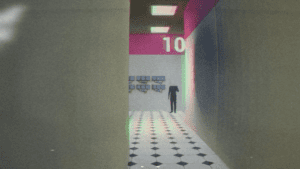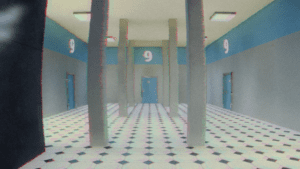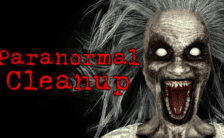Game Summary
The game watches every whisper, murmur, and scream. Your words and sounds become the key to survival. The louder you scream, the closer your enemies will be.
Enigmatic figures emerge from the shadows, creating an atmosphere of mystery and tension. Their unpredictable presence turns every moment into an experience filled with uncertainty and anticipation.
Dive into the procedural liminal spaces of a dark and mysterious building. Your task is to explore different areas and floors, uncover hidden secrets, and face unsettling phenomena until you find the exit. Each new game offers a unique and different experience.
Symbols in the game represent hidden concepts and esoteric forces, such as pentagrams, ancient runes, and demonic texts. They can induce fear or subtly influence the player’s experience. Understanding their meaning is recommended for a better gaming experience.
Attention: Some people reported strange phenomena in the days leading up to playing. We recommend disabling symbolism in the game menu. If the phenomena continue, please consult a professional in spiritism or symbolism.
Venture into a world where doors conceal more than they reveal. The unsettling atmosphere of suspense and danger keeps you in a state of constant vigilance.
Elevators transport you between the building’s floors. Your mission is to explore each area, find the descending elevators, and reach the first floor to escape. Each floor presents unique challenges and unsettling phenomena that you must face in your quest for the exit.

Step-by-Step Guide to Running FLOORS on PC
- Access the Link: Click the button below to go to Crolinks. Wait 5 seconds for the link to generate, then proceed to UploadHaven.
- Start the Process: On the UploadHaven page, wait 15 seconds and then click the grey "Free Download" button.
- Extract the Files: After the file finishes downloading, right-click the
.zipfile and select "Extract to FLOORS". (You’ll need WinRAR for this step.) - Run the Game: Open the extracted folder, right-click the
.exefile, and select "Run as Administrator." - Enjoy: Always run the game as Administrator to prevent any saving issues.
Tips for a Smooth Download and Installation
- ✅ Boost Your Speeds: Use FDM for faster and more stable downloads.
- ✅ Troubleshooting Help: Check out our FAQ page for solutions to common issues.
- ✅ Avoid DLL & DirectX Errors: Install everything inside the
_RedistorCommonRedistfolder. If errors persist, download and install:
🔹 All-in-One VC Redist package (Fixes missing DLLs)
🔹 DirectX End-User Runtime (Fixes DirectX errors) - ✅ Optimize Game Performance: Ensure your GPU drivers are up to date:
🔹 NVIDIA Drivers
🔹 AMD Drivers - ✅ Find More Fixes & Tweaks: Search the game on PCGamingWiki for additional bug fixes, mods, and optimizations.
FAQ – Frequently Asked Questions
- ❓ ️Is this safe to download? 100% safe—every game is checked before uploading.
- 🍎 Can I play this on Mac? No, this version is only for Windows PC.
- 🎮 Does this include DLCs? Some versions come with DLCs—check the title.
- 💾 Why is my antivirus flagging it? Some games trigger false positives, but they are safe.
PC Specs & Requirements
| Component | Details |
|---|---|
| Windows 10 (64 Bits) | |
| AMD FX-8320 | |
| 8 GB RAM | |
| MSI Radeon R7 200 Series | |
| 5 GB available space |