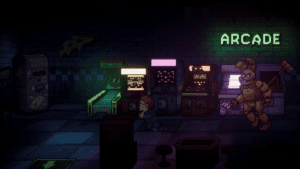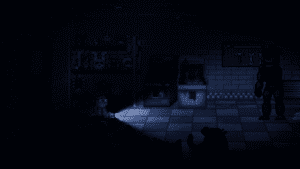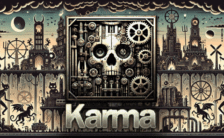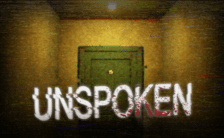Game Summary
Jump into the pit and immerse yourself in a new chapter in the Five Nights at Freddy’s universe. Oswald wishes his town, and his life, weren’t so boring. That all changes when he explores the ball pit in a rundown pizzeria and finds himself in the past. However, Oswald’s deepest desire will have an unexpected cost. Survive five nights of terror in this chilling adventure game. Travel between time periods, gather clues, and outrun the threat relentlessly pursuing you. Move swiftly and stay hidden, and you may just survive. But be careful—it’s not just your own life that’s on the line. Oswald’s father and children from the past could all meet their end if you don’t save them.
KEY FEATURES
- Experience the heart-pounding adventure of a beloved entry in the Five Nights at Freddy’s franchise, Into the Pit.
- Solve satisfying puzzles intertwined with an adrenaline-fueled story.
- Immerse yourself in a narrative experience.
- Try to save your friends, your family, and your own life.
- Uncover secrets that span decades.
- Discover different endings.
- Escape the clutches of the animatronic creatures wreaking havoc across time.

Step-by-Step Guide to Running Five Nights at Freddy's: Into the Pit on PC
- Access the Link: Click the button below to go to Crolinks. Wait 5 seconds for the link to generate, then proceed to UploadHaven.
- Start the Process: On the UploadHaven page, wait 15 seconds and then click the grey "Free Download" button.
- Extract the Files: After the file finishes downloading, right-click the
.zipfile and select "Extract to Five Nights at Freddy's: Into the Pit". (You’ll need WinRAR for this step.) - Run the Game: Open the extracted folder, right-click the
.exefile, and select "Run as Administrator." - Enjoy: Always run the game as Administrator to prevent any saving issues.
Five Nights at Freddy's: Into the Pit (v1.0.4.5)
Size: 1.02 GB
Tips for a Smooth Download and Installation
- ✅ Boost Your Speeds: Use FDM for faster and more stable downloads.
- ✅ Troubleshooting Help: Check out our FAQ page for solutions to common issues.
- ✅ Avoid DLL & DirectX Errors: Install everything inside the
_RedistorCommonRedistfolder. If errors persist, download and install:
🔹 All-in-One VC Redist package (Fixes missing DLLs)
🔹 DirectX End-User Runtime (Fixes DirectX errors) - ✅ Optimize Game Performance: Ensure your GPU drivers are up to date:
🔹 NVIDIA Drivers
🔹 AMD Drivers - ✅ Find More Fixes & Tweaks: Search the game on PCGamingWiki for additional bug fixes, mods, and optimizations.
FAQ – Frequently Asked Questions
- ❓ ️Is this safe to download? 100% safe—every game is checked before uploading.
- 🍎 Can I play this on Mac? No, this version is only for Windows PC.
- 🎮 Does this include DLCs? Some versions come with DLCs—check the title.
- 💾 Why is my antivirus flagging it? Some games trigger false positives, but they are safe.
PC Specs & Requirements
| Component | Details |
|---|---|
| Windows 10/11 | |
| Intel i5 750 or equivalent | |
| 8 GB RAM | |
| NVIDIA GeForce GTX 670 or equivalent | |
| Version 11 | |
| 3 GB available space |