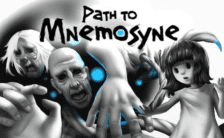Game Summary
Final Fall is a psychological horror game about schizophrenia, trauma, and the monsters we carry inside. You play as Ophelia, a woman with no memory after a failed suicide attempt, lost in a crumbling asylum filled with hallucinations, riddles, and voices that won’t stop whispering.
Explore a world shaped by Ophelia’s fractured mind. As her sanity slips, the hospital twists around her. Walls bend, whispers grow louder, and reality becomes impossible to trust. Solve brutal puzzles, survive disturbing hallucinations, and confront terrifying creatures born from her guilt.
Suicide isn’t just a backstory, it’s a mechanic. Misusing items or failing in key moments may push Ophelia to end her life. Do it three times… and your save file is permanently deleted.
Core Features:
- Sanity-Driven World – The hospital reacts to Ophelia’s mental state, changing the environment as her mind deteriorates.
- Hallucinatory Enemies – Monsters aren’t real… or are they? Fight distorted manifestations of her trauma.
- Resource Scarcity – Pills and healing items are rare. Use them wisely, or suffer the consequences.
- Advanced Puzzles – Decode Morse code, solve twisted riddles, and manipulate real instruments like a completely playable piano. (Yes you can actually play piano)
- Permanent Death System – Suicides can cut Ophelia’s story short, ending her story and taking your save file along with it.
Can you survive her mind?

Step-by-Step Guide to Running Final Fall on PC
- Access the Link: Click the button below to go to Crolinks. Wait 5 seconds for the link to generate, then proceed to UploadHaven.
- Start the Process: On the UploadHaven page, wait 15 seconds and then click the grey "Free Download" button.
- Extract the Files: After the file finishes downloading, right-click the
.zipfile and select "Extract to Final Fall". (You’ll need WinRAR for this step.) - Run the Game: Open the extracted folder, right-click the
.exefile, and select "Run as Administrator." - Enjoy: Always run the game as Administrator to prevent any saving issues.
Tips for a Smooth Download and Installation
- ✅ Boost Your Speeds: Use FDM for faster and more stable downloads.
- ✅ Troubleshooting Help: Check out our FAQ page for solutions to common issues.
- ✅ Avoid DLL & DirectX Errors: Install everything inside the
_RedistorCommonRedistfolder. If errors persist, download and install:
🔹 All-in-One VC Redist package (Fixes missing DLLs)
🔹 DirectX End-User Runtime (Fixes DirectX errors) - ✅ Optimize Game Performance: Ensure your GPU drivers are up to date:
🔹 NVIDIA Drivers
🔹 AMD Drivers - ✅ Find More Fixes & Tweaks: Search the game on PCGamingWiki for additional bug fixes, mods, and optimizations.
FAQ – Frequently Asked Questions
- ❓ ️Is this safe to download? 100% safe—every game is checked before uploading.
- 🍎 Can I play this on Mac? No, this version is only for Windows PC.
- 🎮 Does this include DLCs? Some versions come with DLCs—check the title.
- 💾 Why is my antivirus flagging it? Some games trigger false positives, but they are safe.
PC Specs & Requirements
| Component | Details |
|---|---|
| Windows 10 x64 | |
| Ryzen 2600x, Intel i5 8600k | |
| 16 GB RAM | |
| Nvidia GTX 1060, AMD RX 580 | |
| 20 GB available space |