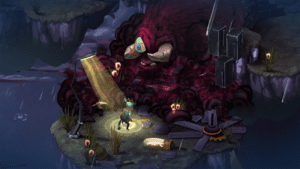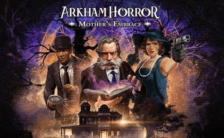Game Summary
Piano bridges, dancing plants and musical showdowns, ready to dive into The Mind? Figment 2: Creed Valley is an action-adventure game set in the human mind. Nightmares are spreading chaos and have overrun once-peaceful lands. Join Dusty, The Mind’s courage, as you make your way through puzzles, musical boss fights and unique environments. Face your fears head-on. Nightmares have shattered the Moral Compass, making The Mind unable to function properly. Dusty and his ever-optimistic sidekick, Piper, must travel to Creed Valley, where The Mind’s ideals are formed to restore peace. A journey filled with musical showdowns and mind-bending puzzles awaits. Nightmares have their own theme songs, shining light on why they have appeared. Dodge and weave as they taunt you. Chat with The Mind’s ever-changing opinions and tune in to the world’s rhythm. Explore The Mind’s two fundamental states: Open-minded and Closed-minded. Switch between states and adapt to the shifting environment to move forward. Prove your mental and physical strength through mind-bending puzzles and fights timed to the soundtrack. We should never have to face our fears alone. Piper is now a controllable character for local co-op. Controller required.

Step-by-Step Guide to Running Figment 2: Creed Valley on PC
- Access the Link: Click the button below to go to Crolinks. Wait 5 seconds for the link to generate, then proceed to UploadHaven.
- Start the Process: On the UploadHaven page, wait 15 seconds and then click the grey "Free Download" button.
- Extract the Files: After the file finishes downloading, right-click the
.zipfile and select "Extract to Figment 2: Creed Valley". (You’ll need WinRAR for this step.) - Run the Game: Open the extracted folder, right-click the
.exefile, and select "Run as Administrator." - Enjoy: Always run the game as Administrator to prevent any saving issues.
Figment 2: Creed Valley (v1.0.15)
Size: 1.29 GB
Tips for a Smooth Download and Installation
- ✅ Boost Your Speeds: Use FDM for faster and more stable downloads.
- ✅ Troubleshooting Help: Check out our FAQ page for solutions to common issues.
- ✅ Avoid DLL & DirectX Errors: Install everything inside the
_RedistorCommonRedistfolder. If errors persist, download and install:
🔹 All-in-One VC Redist package (Fixes missing DLLs)
🔹 DirectX End-User Runtime (Fixes DirectX errors) - ✅ Optimize Game Performance: Ensure your GPU drivers are up to date:
🔹 NVIDIA Drivers
🔹 AMD Drivers - ✅ Find More Fixes & Tweaks: Search the game on PCGamingWiki for additional bug fixes, mods, and optimizations.
FAQ – Frequently Asked Questions
- ❓ ️Is this safe to download? 100% safe—every game is checked before uploading.
- 🍎 Can I play this on Mac? No, this version is only for Windows PC.
- 🎮 Does this include DLCs? Some versions come with DLCs—check the title.
- 💾 Why is my antivirus flagging it? Some games trigger false positives, but they are safe.
PC Specs & Requirements
| Component | Details |
|---|---|
| Windows 7/8/10/11 | |
| Intel Core i5 2500 / AMD FX 6120 | |
| 4 GB RAM | |
| Nvidia GTX 650 Ti / Nvidia GT 750M / Radeon HD5850 or equivalent | |
| 2 GB available space | |
| Compatible with DirectX 11 | |
| Screen with support for either 16:9 or 16:10 aspect ratio |