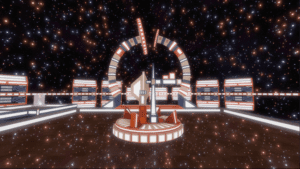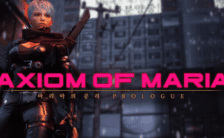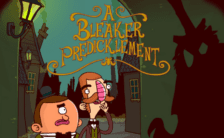Game Summary
Faraway Proximity is a third-person puzzle game about recovering lost books. In this side of the universe, books go missing all the time and the owners are (usually) forbidden to retrieve them. You are a famous book-seeker that has been contacted to recover another set of misplaced books. While traveling through different versions of a reality built by your gracious hosts, learn about the places you visit, the abstract beings you encounter and what the books really mean.
Features:
- Travel to the artificial realms where most of the books have been trapped. Solve various types of puzzles that will challenge your reasoning, memory and perception.
- Unlock several abilities that will aid you in your mission. These abilities will allow to do simple things like interacting with certain abstract objects, or using copies of the books you have collected to solve more complex challenges.
- Although you are advised not to do it, read carefully each book you collect. Every story will reveal even more puzzles to solve. If you decide to read, perhaps you will learn something more about where you are…

Step-by-Step Guide to Running Faraway Proximity on PC
- Access the Link: Click the button below to go to Crolinks. Wait 5 seconds for the link to generate, then proceed to UploadHaven.
- Start the Process: On the UploadHaven page, wait 15 seconds and then click the grey "Free Download" button.
- Extract the Files: After the file finishes downloading, right-click the
.zipfile and select "Extract to Faraway Proximity". (You’ll need WinRAR for this step.) - Run the Game: Open the extracted folder, right-click the
.exefile, and select "Run as Administrator." - Enjoy: Always run the game as Administrator to prevent any saving issues.
Faraway Proximity
Size: 0.97 GB
Tips for a Smooth Download and Installation
- ✅ Boost Your Speeds: Use FDM for faster and more stable downloads.
- ✅ Troubleshooting Help: Check out our FAQ page for solutions to common issues.
- ✅ Avoid DLL & DirectX Errors: Install everything inside the
_RedistorCommonRedistfolder. If errors persist, download and install:
🔹 All-in-One VC Redist package (Fixes missing DLLs)
🔹 DirectX End-User Runtime (Fixes DirectX errors) - ✅ Optimize Game Performance: Ensure your GPU drivers are up to date:
🔹 NVIDIA Drivers
🔹 AMD Drivers - ✅ Find More Fixes & Tweaks: Search the game on PCGamingWiki for additional bug fixes, mods, and optimizations.
FAQ – Frequently Asked Questions
- ❓ ️Is this safe to download? 100% safe—every game is checked before uploading.
- 🍎 Can I play this on Mac? No, this version is only for Windows PC.
- 🎮 Does this include DLCs? Some versions come with DLCs—check the title.
- 💾 Why is my antivirus flagging it? Some games trigger false positives, but they are safe.
PC Specs & Requirements
| Component | Details |
|---|---|
| Windows 10 | |
| Intel i5 | |
| 8 GB RAM | |
| Intel HD Graphics 630 | |
| 4 GB available space |