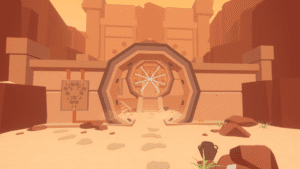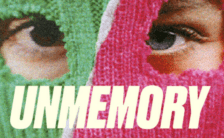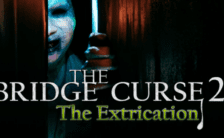Game Summary
Faraway is a puzzle adventure game set in a mysterious desert. After the mobile version, which has been downloaded more than 5 million times, Faraway finally opens its door to PC gamers with this updated Director’s cut version. Ruled by an ancient civilization, this realm is packed with carefully constructed devices. Now with two extra levels, you can explore 20 unique temples filled with puzzles. To reveal all the secrets this place hides, you will have to explore it, find unusual items, solve perplexing puzzles, and prove your worth. The newly-added voiceover will guide you through the alluring 3D world and let you immerse yourself into the compelling story of the Faraway. Spend hours basking in the beauty of deserts and ruins of the ancient civilization with newly updated graphics. The free 360 fps movement will let you dive into the sheer beauty of this interactive 3D world and solve the puzzles hands-on. As you rummage through the ruins full of secrets, you can enjoy the original and updated soundtrack that will stick with you even after escaping the desert. So set off on this journey because there is more to this story than meets the eye. The only question is, are you worthy?

Step-by-Step Guide to Running Faraway: Director's Cut on PC
- Access the Link: Click the button below to go to Crolinks. Wait 5 seconds for the link to generate, then proceed to UploadHaven.
- Start the Process: On the UploadHaven page, wait 15 seconds and then click the grey "Free Download" button.
- Extract the Files: After the file finishes downloading, right-click the
.zipfile and select "Extract to Faraway: Director's Cut". (You’ll need WinRAR for this step.) - Run the Game: Open the extracted folder, right-click the
.exefile, and select "Run as Administrator." - Enjoy: Always run the game as Administrator to prevent any saving issues.
Faraway: Director's Cut
Size: 160.06 MB
Tips for a Smooth Download and Installation
- ✅ Boost Your Speeds: Use FDM for faster and more stable downloads.
- ✅ Troubleshooting Help: Check out our FAQ page for solutions to common issues.
- ✅ Avoid DLL & DirectX Errors: Install everything inside the
_RedistorCommonRedistfolder. If errors persist, download and install:
🔹 All-in-One VC Redist package (Fixes missing DLLs)
🔹 DirectX End-User Runtime (Fixes DirectX errors) - ✅ Optimize Game Performance: Ensure your GPU drivers are up to date:
🔹 NVIDIA Drivers
🔹 AMD Drivers - ✅ Find More Fixes & Tweaks: Search the game on PCGamingWiki for additional bug fixes, mods, and optimizations.
FAQ – Frequently Asked Questions
- ❓ ️Is this safe to download? 100% safe—every game is checked before uploading.
- 🍎 Can I play this on Mac? No, this version is only for Windows PC.
- 🎮 Does this include DLCs? Some versions come with DLCs—check the title.
- 💾 Why is my antivirus flagging it? Some games trigger false positives, but they are safe.
PC Specs & Requirements
| Component | Details |
|---|---|
| Windows 7 | |
| 2 Ghz | |
| 2 GB RAM | |
| 2GB, Shader Model 2.0 | |
| 512 MB available space | |
| yes |