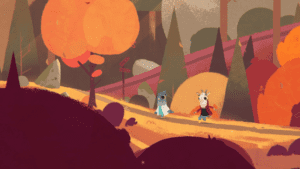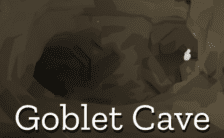Game Summary
Step into the town of Porcupine and take to the well-loved scrubs of Finley, the newest fledgling doctor to join the ranks of St. Ursula’s hospital. As the seasons in the small-town change and life starts to stir, you’ll soon realize that things aren’t always what they seem: Not everyone is honest with themselves and others, the healthcare industry is not as illustrious as it seemed in medical school, and the work/life balance Finley strives toward might be impossible to achieve.
Not only is there a lot to discover in the old hospital, but also in the small town of Porcupine itself. Take the time to meet the villagers and have a beer with them in the local pub, take a trip to the nearby forest, or spend quality time with your friends.
The blunt head doctor, the selfless nurse, Finley’s smart friends, and many other residents populate the small town of Porcupine. Engage in funny, profound, and sometimes serious dialogues, in which you’ll be able to choose your answers and influence your relationships.
You don’t even have time to look at the clock because your patients are waiting! Investigate what’s wrong with them through your conversations and treat them in different minigames that challenge you in logic, speed, and skill.Expose Social Injustice And Structural Problems
At first glance, the small town is a warm, friendly place where everyone knows and greets each other. But if you live there for any length of time, you’ll suspect that not everyone is as honest as they pretend to be – especially in an unhealthy healthcare-system.

Step-by-Step Guide to Running Fall of Porcupine on PC
- Access the Link: Click the button below to go to Crolinks. Wait 5 seconds for the link to generate, then proceed to UploadHaven.
- Start the Process: On the UploadHaven page, wait 15 seconds and then click the grey "Free Download" button.
- Extract the Files: After the file finishes downloading, right-click the
.zipfile and select "Extract to Fall of Porcupine". (You’ll need WinRAR for this step.) - Run the Game: Open the extracted folder, right-click the
.exefile, and select "Run as Administrator." - Enjoy: Always run the game as Administrator to prevent any saving issues.
Fall of Porcupine (v1.1.12)
Size: 2.44 GB
Tips for a Smooth Download and Installation
- ✅ Boost Your Speeds: Use FDM for faster and more stable downloads.
- ✅ Troubleshooting Help: Check out our FAQ page for solutions to common issues.
- ✅ Avoid DLL & DirectX Errors: Install everything inside the
_RedistorCommonRedistfolder. If errors persist, download and install:
🔹 All-in-One VC Redist package (Fixes missing DLLs)
🔹 DirectX End-User Runtime (Fixes DirectX errors) - ✅ Optimize Game Performance: Ensure your GPU drivers are up to date:
🔹 NVIDIA Drivers
🔹 AMD Drivers - ✅ Find More Fixes & Tweaks: Search the game on PCGamingWiki for additional bug fixes, mods, and optimizations.
FAQ – Frequently Asked Questions
- ❓ ️Is this safe to download? 100% safe—every game is checked before uploading.
- 🍎 Can I play this on Mac? No, this version is only for Windows PC.
- 🎮 Does this include DLCs? Some versions come with DLCs—check the title.
- 💾 Why is my antivirus flagging it? Some games trigger false positives, but they are safe.
PC Specs & Requirements
| Component | Details |
|---|---|
| Windows 7 (64bit) | |
| Intel i5 Quad-Core | |
| 4 GB RAM | |
| Intel HD 4000 | |
| Version 11 | |
| 6 GB available space | |
| Using a game controller is highly recommended. |