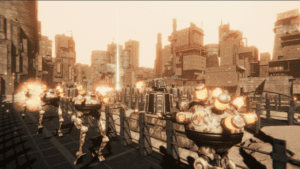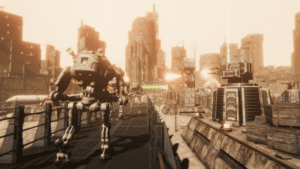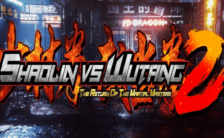Game Summary
In the year 4044, after countless wars and confrontations, global changes, and upheavals, the earth is not in the most attractive form, and humanity is in decline. The remaining survivors realized that if they will continue like this, there would be no more of them as a species, so they decided to give all their efforts and create the last bastion of faith. Everything is not lost yet, but something unexpected comes from outside. In this game, your goal is to protect the human settlement from the incoming invaders. Robots and other creatures, never seen before on our planet, are eager to profit from the last resources that are still at the disposal of the last civilization. The only thing known is that they come from another galaxy. If you’re new to tower defense games, Faith & Shield: 4044 is fairly easy, making it the perfect intro to a world you’ll soon love. Features:
- Epic defense battles that will hook you for hours
- Towers with different attack types and many upgrades
- A large number of unique enemies
- Strategy matters and plays an important role
- Beautiful and vibrant visual effects and high-quality graphics
- Increasing difficulty on each level
- Spectacular cinematic cut scenes

Step-by-Step Guide to Running Faith & Shield: 4044 Tower Defense on PC
- Access the Link: Click the button below to go to Crolinks. Wait 5 seconds for the link to generate, then proceed to UploadHaven.
- Start the Process: On the UploadHaven page, wait 15 seconds and then click the grey "Free Download" button.
- Extract the Files: After the file finishes downloading, right-click the
.zipfile and select "Extract to Faith & Shield: 4044 Tower Defense". (You’ll need WinRAR for this step.) - Run the Game: Open the extracted folder, right-click the
.exefile, and select "Run as Administrator." - Enjoy: Always run the game as Administrator to prevent any saving issues.
Faith & Shield: 4044 Tower Defense
Size: 1.35 GB
Tips for a Smooth Download and Installation
- ✅ Boost Your Speeds: Use FDM for faster and more stable downloads.
- ✅ Troubleshooting Help: Check out our FAQ page for solutions to common issues.
- ✅ Avoid DLL & DirectX Errors: Install everything inside the
_RedistorCommonRedistfolder. If errors persist, download and install:
🔹 All-in-One VC Redist package (Fixes missing DLLs)
🔹 DirectX End-User Runtime (Fixes DirectX errors) - ✅ Optimize Game Performance: Ensure your GPU drivers are up to date:
🔹 NVIDIA Drivers
🔹 AMD Drivers - ✅ Find More Fixes & Tweaks: Search the game on PCGamingWiki for additional bug fixes, mods, and optimizations.
FAQ – Frequently Asked Questions
- ❓ ️Is this safe to download? 100% safe—every game is checked before uploading.
- 🍎 Can I play this on Mac? No, this version is only for Windows PC.
- 🎮 Does this include DLCs? Some versions come with DLCs—check the title.
- 💾 Why is my antivirus flagging it? Some games trigger false positives, but they are safe.
PC Specs & Requirements
| Component | Details |
|---|---|
| Windows 10 64-Bit | |
| Intel Core i5-2300 | AMD Ryzen 3 1200 | |
| 6 GB RAM | |
| Nvidia GeForce GTX 660, 2 GB | AMD Radeon HD 7870, 2 GB | |
| Version 11 | |
| 5 GB available space | |
| DirectSound compatible (must support DirectX® 9.0c or higher) |