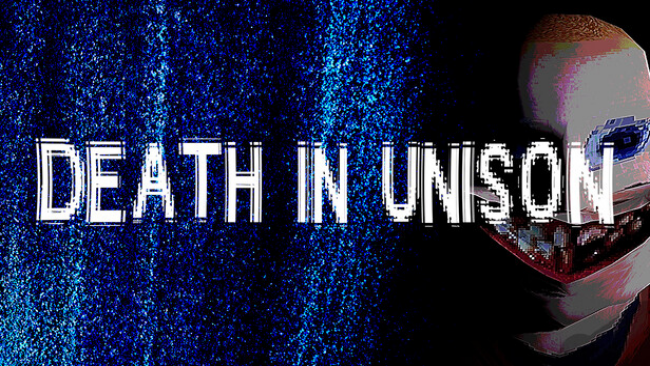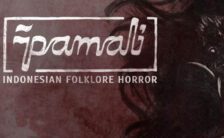Game Summary
Set in a small town in the Mid-west. You are an investigative reporter sent out to document the local happenings of Eastville. Recently, a cult has taken up residency in the town and strange occurrences have prompted locals to pack up and leave. Prior to your arrival, the company you work for had sent out another reporter whom none have heard from in quite some time. You must use your skills to dig deeper into the mystery and reveal what the town is hiding, as well as locate the missing reporter.
![Fade [Azimuth Studios] Free Download](https://crohasit.net/wp-content/uploads/2024/09/Fade-Azimuth-Studios-Free-Download.png)
Step-by-Step Guide to Running Fade [Azimuth Studios] on PC
- Access the Link: Click the button below to go to Crolinks. Wait 5 seconds for the link to generate, then proceed to UploadHaven.
- Start the Process: On the UploadHaven page, wait 15 seconds and then click the grey "Free Download" button.
- Extract the Files: After the file finishes downloading, right-click the
.zipfile and select "Extract to Fade [Azimuth Studios]". (You’ll need WinRAR for this step.) - Run the Game: Open the extracted folder, right-click the
.exefile, and select "Run as Administrator." - Enjoy: Always run the game as Administrator to prevent any saving issues.
Fade [Azimuth Studios]
Size: 531.96 MB
Tips for a Smooth Download and Installation
- ✅ Boost Your Speeds: Use FDM for faster and more stable downloads.
- ✅ Troubleshooting Help: Check out our FAQ page for solutions to common issues.
- ✅ Avoid DLL & DirectX Errors: Install everything inside the
_RedistorCommonRedistfolder. If errors persist, download and install:
🔹 All-in-One VC Redist package (Fixes missing DLLs)
🔹 DirectX End-User Runtime (Fixes DirectX errors) - ✅ Optimize Game Performance: Ensure your GPU drivers are up to date:
🔹 NVIDIA Drivers
🔹 AMD Drivers - ✅ Find More Fixes & Tweaks: Search the game on PCGamingWiki for additional bug fixes, mods, and optimizations.
FAQ – Frequently Asked Questions
- ❓ ️Is this safe to download? 100% safe—every game is checked before uploading.
- 🍎 Can I play this on Mac? No, this version is only for Windows PC.
- 🎮 Does this include DLCs? Some versions come with DLCs—check the title.
- 💾 Why is my antivirus flagging it? Some games trigger false positives, but they are safe.
PC Specs & Requirements
| Component | Details |
|---|---|
| Windows Vista | |
| Intel Core 2 Duo 2.8Ghz or equivalent | |
| 4 GB RAM | |
| GeForce 8800GT / ATI Radeon HD 4850 | |
| 6 GB available space |

![Fade [Azimuth Studios] PC Crack](https://crohasit.net/wp-content/uploads/2024/09/Fade-Azimuth-Studios-PC-Free-300x169.png)
![Fade [Azimuth Studios] Free](https://crohasit.net/wp-content/uploads/2024/09/Fade-Azimuth-Studios-Download-300x169.png)