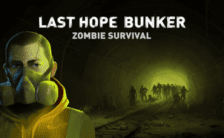Game Summary
Fabric of Reality is a top-down rogue lite where you have to survive 100 waves of oncoming enemies. Collect attack cards throughout your run and upgrade them with modifiers and status effects. After each run, use your earned gold to unlock new content in the tech tree such as upgrades, characters, gamemodes, and more things to discover in future runs! There’s 25+ unique enemies and each has 4 variants with new attacks and patterns. Each card contains a unique and customizable bullet pattern, cards come in 5 different rarities, each being progressively more powerful and insane. 45+ Modifiers & Effects – These can be applied to your attack cards to upgrade them or make them inflict debuffs on enemies! 10+ Boss Fights – Every 10 waves you have to face off against a boss. Every boss is unique and tasks you with facing new and difficult challenges. 700+ Tech Tree Unlocks – Unlock new characters, permanent upgrades, cards, modifiers, effects and gamemodes. 60+ Gamemodes – Each gamemode can change the way you play, and the best part is: You can combine them! Giving you more than a QUINTILLION combinations! 10+ Characters – Every character has its own attack, ultimate ability and stat point! You can unlock more characters through the tech tree. 20+ Stats to upgrade – You can upgrade your stats by recycling cards or through active synergies!

Step-by-Step Guide to Running Fabric Of Reality on PC
- Access the Link: Click the button below to go to Crolinks. Wait 5 seconds for the link to generate, then proceed to UploadHaven.
- Start the Process: On the UploadHaven page, wait 15 seconds and then click the grey "Free Download" button.
- Extract the Files: After the file finishes downloading, right-click the
.zipfile and select "Extract to Fabric Of Reality". (You’ll need WinRAR for this step.) - Run the Game: Open the extracted folder, right-click the
.exefile, and select "Run as Administrator." - Enjoy: Always run the game as Administrator to prevent any saving issues.
Fabric Of Reality
Size: 243.17 MB
Tips for a Smooth Download and Installation
- ✅ Boost Your Speeds: Use FDM for faster and more stable downloads.
- ✅ Troubleshooting Help: Check out our FAQ page for solutions to common issues.
- ✅ Avoid DLL & DirectX Errors: Install everything inside the
_RedistorCommonRedistfolder. If errors persist, download and install:
🔹 All-in-One VC Redist package (Fixes missing DLLs)
🔹 DirectX End-User Runtime (Fixes DirectX errors) - ✅ Optimize Game Performance: Ensure your GPU drivers are up to date:
🔹 NVIDIA Drivers
🔹 AMD Drivers - ✅ Find More Fixes & Tweaks: Search the game on PCGamingWiki for additional bug fixes, mods, and optimizations.
FAQ – Frequently Asked Questions
- ❓ ️Is this safe to download? 100% safe—every game is checked before uploading.
- 🍎 Can I play this on Mac? No, this version is only for Windows PC.
- 🎮 Does this include DLCs? Some versions come with DLCs—check the title.
- 💾 Why is my antivirus flagging it? Some games trigger false positives, but they are safe.
PC Specs & Requirements
| Component | Details |
|---|---|
| Windows 7 | |
| Core 2 Duo | |
| 2 GB RAM | |
| Discreet video card | |
| 500 MB available space | |
| Yes |