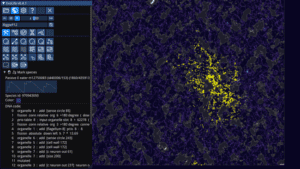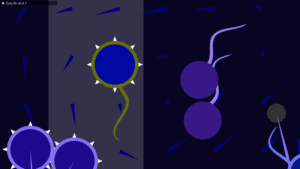Game Summary
Generate one using the noise generator or build your own with the edit tools provided. Combine the two for maximal effect!
- Fluid: There are no early life without the oceans, so naturally EEvol comes with a fluid simulator tightly coupled with other physics.
- Rock and stones: Found at the bottom of the ocean, rocks are stationary, stones are tumbled by fluid flow as sand does in the bottom of the oceans.
- Gas bubbles: Inspired by the purple deep sea vents at the bottom of the oceans, which some believe was the origin of the organic life as we know it!
- Dead cells: Their off white color is the same as marine snow, a shower of organic material falling from upper waters to the deep ocean.
- Living cells: Each cell has a DNA which controls how it grows and behaves! They have to eat (gas bubbles or dead cells) to collect energy because every action has an energy cost.
- Organelles: Generate random ones automatically or define by hand! Cells can set their hormone levels, grow flagellum, sense their environment, modify their size, stick to things and many more!
- DNAs: Use the basic built in ones, create your own by hand or let evolution do the heavy lifting for you!

Step-by-Step Guide to Running EvoLife on PC
- Access the Link: Click the button below to go to Crolinks. Wait 5 seconds for the link to generate, then proceed to UploadHaven.
- Start the Process: On the UploadHaven page, wait 15 seconds and then click the grey "Free Download" button.
- Extract the Files: After the file finishes downloading, right-click the
.zipfile and select "Extract to EvoLife". (You’ll need WinRAR for this step.) - Run the Game: Open the extracted folder, right-click the
.exefile, and select "Run as Administrator." - Enjoy: Always run the game as Administrator to prevent any saving issues.
EvoLife (v0.5.5)
Size: 111.95 MB
Tips for a Smooth Download and Installation
- ✅ Boost Your Speeds: Use FDM for faster and more stable downloads.
- ✅ Troubleshooting Help: Check out our FAQ page for solutions to common issues.
- ✅ Avoid DLL & DirectX Errors: Install everything inside the
_RedistorCommonRedistfolder. If errors persist, download and install:
🔹 All-in-One VC Redist package (Fixes missing DLLs)
🔹 DirectX End-User Runtime (Fixes DirectX errors) - ✅ Optimize Game Performance: Ensure your GPU drivers are up to date:
🔹 NVIDIA Drivers
🔹 AMD Drivers - ✅ Find More Fixes & Tweaks: Search the game on PCGamingWiki for additional bug fixes, mods, and optimizations.
FAQ – Frequently Asked Questions
- ❓ ️Is this safe to download? 100% safe—every game is checked before uploading.
- 🍎 Can I play this on Mac? No, this version is only for Windows PC.
- 🎮 Does this include DLCs? Some versions come with DLCs—check the title.
- 💾 Why is my antivirus flagging it? Some games trigger false positives, but they are safe.
PC Specs & Requirements
| Component | Details |
|---|---|
| Windows 7 64bit | |
| 1 GB RAM | |
| OpenGL 4.3+ capable | |
| 1 GB available space | |
| Tested and working on Ubuntu 20.04 with Wine |