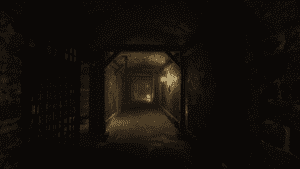Game Summary
“Escape First 2” is the second installment of a multiplayer escape room puzzle game for virtual reality or desktop PC! It includes 3 different escape rooms to choose from and can be played competitively, co-op or solo. Gather up to 6 people and play as one team that tries to solve the puzzles or try the “Versus” mode, where each player is locked alone and tries to escape the room before the others do! The game supports full roomscale/standing tracking with motion controllers on both the HTC Vive and Oculus Rift. VR is not necessary, you can play with a Desktop using keyboard & mouse/gamepad.
The Rooms:
- Psycho Circus Cont.: You managed to escape the clown’s quarters, but you are not free yet. Did you think it would be this easy to escape? The show must go on and you are the exhibit! Think and act fast in order to escape the circus, we all know that clowns don’t like other people touching their stuff!
- The Torture Chamber: A medieval dungeon, filled with torture devices, prison cages and not many prisoners left. Hearing screams from the room next door, you know you don’t have much time left until the guards come for you. The doors are locked, is there another way out?
- Behind the Scenes: While visiting an Escape Room Factory, you black out and wake up in the bathroom. However, there is one thing about this room that does not seem right, it has no doors or windows! How did you get here and more importantly, how will you ever get out?

Step-by-Step Guide to Running Escape First 2 on PC
- Access the Link: Click the button below to go to Crolinks. Wait 5 seconds for the link to generate, then proceed to UploadHaven.
- Start the Process: On the UploadHaven page, wait 15 seconds and then click the grey "Free Download" button.
- Extract the Files: After the file finishes downloading, right-click the
.zipfile and select "Extract to Escape First 2". (You’ll need WinRAR for this step.) - Run the Game: Open the extracted folder, right-click the
.exefile, and select "Run as Administrator." - Enjoy: Always run the game as Administrator to prevent any saving issues.
Tips for a Smooth Download and Installation
- ✅ Boost Your Speeds: Use FDM for faster and more stable downloads.
- ✅ Troubleshooting Help: Check out our FAQ page for solutions to common issues.
- ✅ Avoid DLL & DirectX Errors: Install everything inside the
_RedistorCommonRedistfolder. If errors persist, download and install:
🔹 All-in-One VC Redist package (Fixes missing DLLs)
🔹 DirectX End-User Runtime (Fixes DirectX errors) - ✅ Optimize Game Performance: Ensure your GPU drivers are up to date:
🔹 NVIDIA Drivers
🔹 AMD Drivers - ✅ Find More Fixes & Tweaks: Search the game on PCGamingWiki for additional bug fixes, mods, and optimizations.
FAQ – Frequently Asked Questions
- ❓ ️Is this safe to download? 100% safe—every game is checked before uploading.
- 🍎 Can I play this on Mac? No, this version is only for Windows PC.
- 🎮 Does this include DLCs? Some versions come with DLCs—check the title.
- 💾 Why is my antivirus flagging it? Some games trigger false positives, but they are safe.
PC Specs & Requirements
| Component | Details |
|---|---|
| Windows 7+ (64bit) | |
| Intel i3 / AMD FX series or equivalent | |
| Nvidia 760/AMD 280 or equivalent | |
| Version 11 | |
| 6 GB available space | |
| SteamVR. Standing or Room Scale | |
| For Non-VR players |