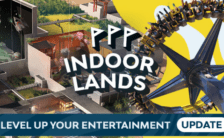Game Summary
Emergency Call 112 – The Fire Fighting Simulation 2 is the consequent further development of the successful first part, which lets every Firefighter Fan experience the way a professional fire brigade works. The second part was also developed in cooperation with the Mülheim fire department and the support of our active Emergency Call 112 Community. We would like to thank you for your support and want to continue to include your feedback in the future. The now completely newly created game world ensures more realism and atmosphere while fulfilling the diverse tasks that await you. Whether with small emergency vehicles or with an entire fire truck to fight roof truss fires, you are always in control of the action. For this purpose, the control system was expanded to include a tactical mode in addition to the ability to change the task force at any time. You can switch to an overview and organize the location, post-alarms and give commands to the AI-controlled colleagues. The emergency vehicles have been completely revised and many functions have been added. New vehicles are added to reflect the current fleet of the Mülheim an der Ruhr fire department. Start your 24-hour shift individually or with other fire service enthusiasts in multiplayer mode and experience the fire service profession in all its exciting facets.

Step-by-Step Guide to Running Emergency Call 112 - The Fire Fighting Simulation 2 on PC
- Access the Link: Click the button below to go to Crolinks. Wait 5 seconds for the link to generate, then proceed to UploadHaven.
- Start the Process: On the UploadHaven page, wait 15 seconds and then click the grey "Free Download" button.
- Extract the Files: After the file finishes downloading, right-click the
.zipfile and select "Extract to Emergency Call 112 - The Fire Fighting Simulation 2". (You’ll need WinRAR for this step.) - Run the Game: Open the extracted folder, right-click the
.exefile, and select "Run as Administrator." - Enjoy: Always run the game as Administrator to prevent any saving issues.
Emergency Call 112 - The Fire Fighting Simulation 2 (v1.1.15966 & ALL DLC)
Size: 5.09 GB
Tips for a Smooth Download and Installation
- ✅ Boost Your Speeds: Use FDM for faster and more stable downloads.
- ✅ Troubleshooting Help: Check out our FAQ page for solutions to common issues.
- ✅ Avoid DLL & DirectX Errors: Install everything inside the
_RedistorCommonRedistfolder. If errors persist, download and install:
🔹 All-in-One VC Redist package (Fixes missing DLLs)
🔹 DirectX End-User Runtime (Fixes DirectX errors) - ✅ Optimize Game Performance: Ensure your GPU drivers are up to date:
🔹 NVIDIA Drivers
🔹 AMD Drivers - ✅ Find More Fixes & Tweaks: Search the game on PCGamingWiki for additional bug fixes, mods, and optimizations.
FAQ – Frequently Asked Questions
- ❓ ️Is this safe to download? 100% safe—every game is checked before uploading.
- 🍎 Can I play this on Mac? No, this version is only for Windows PC.
- 🎮 Does this include DLCs? Some versions come with DLCs—check the title.
- 💾 Why is my antivirus flagging it? Some games trigger false positives, but they are safe.
PC Specs & Requirements
| Component | Details |
|---|---|
| Windows 10 64-bit | |
| AMD Ryzen 3 1500X / Intel i5-6600K | |
| 8 GB RAM | |
| GPU with 4 GB VRAM, Nvidia GeForce GTX 1060 (4 GB) or AMD Radeon RX 560 (6GB) (no support of OnBoard graphic card) | |
| Version 11 | |
| 20 GB available space | |
| Internet connection, mouse with mouse wheel required |