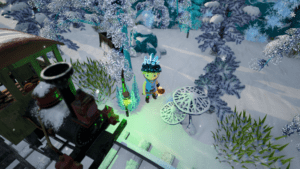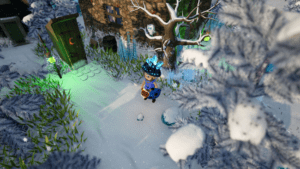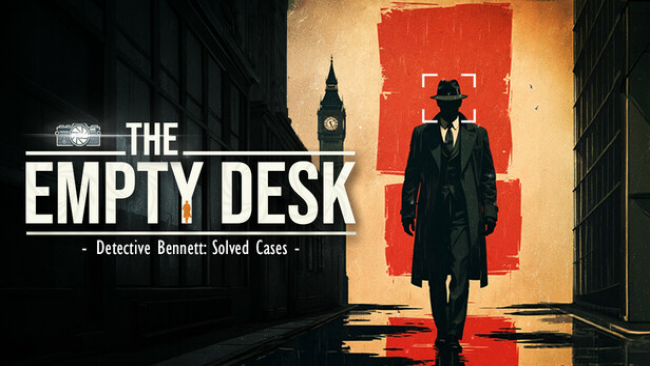Game Summary
Edward’s Journey is a full 3d top-down action-adventure RPG. It is a single player game with a large world that you can explore. More of the world can be accessed as you gain certain items and/or solve puzzles. Teleports exist throughout certain parts of the world for quicker travel. Your main weapons in the game are sticks. Each stick has one main weapon slot and a possibility of two additional slots for equipping stones. The main weapon slot can be used to equip items that will add additional damage to your weapon, damage over time, or give you the ability to shoot magic from your weapon. If you find nails in the world you can add them for more damage. If you kill a monster with spines, you can add a spine to your weapon for additional damage. If you kill a bee, you can add its abdomen to your weapon to do poison damage over time using its stinger. This can all be done on the fly. Equipment stones can be added to the two additional slots and are used to improve the players stats. Edward can also wear helmets and shields. They can have up to three equipment slots available. You are a small boy named Edward. You live in a small isolated little village with your gram and your little sister. It comes to your attention that your sister has gone missing. Your gram sends you out to find her. You have never left your village before and have no idea the dangers that await you beyond the safety of your home. You will have to learn to fight and defend yourself along your journey. The world of Edward’s Journey is a beautifully unique hand-crafted fantasy world filled with many hidden treasures and surprises. There are several large maps. Each of these maps has several dungeons, caves, and other areas to explore. Certain dungeons are randomly generated. Teleporters can also be unlocked throughout the world for quick travel. Some areas will have to be visited again later once you have a certain item to allow you to proceed. You will find many helpful NPCs across the world. You help them out and they will help you in return. Merchants can also be found scattered around the world. Each one will have different stock. Find one if you are low on crafting items or if you are in need of a specialized item that only they have. Edward has the ability to craft many items in the game. Some items, such as potions and food, require Edward to be near a cauldron to craft. Many other items can be crafted at any time provided Edward has the necessary items in his inventory. Most of the helmets and shields will need to be crafted. Recipes for crafted items can be found throughout the world and are automatically added to Edward’s recipes in the crafting window when they are picked up. You do not need these recipes in order to craft an item if you figure them out yourself by experimenting.
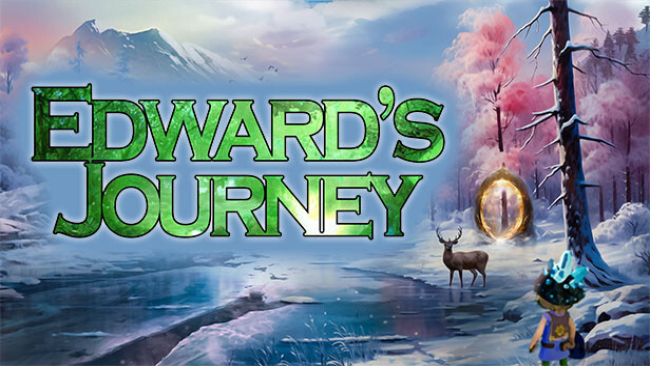
Step-by-Step Guide to Running Edward's Journey on PC
- Access the Link: Click the button below to go to Crolinks. Wait 5 seconds for the link to generate, then proceed to UploadHaven.
- Start the Process: On the UploadHaven page, wait 15 seconds and then click the grey "Free Download" button.
- Extract the Files: After the file finishes downloading, right-click the
.zipfile and select "Extract to Edward's Journey". (You’ll need WinRAR for this step.) - Run the Game: Open the extracted folder, right-click the
.exefile, and select "Run as Administrator." - Enjoy: Always run the game as Administrator to prevent any saving issues.
Edward's Journey (v01.00.00)
Size: 9.86 GB
Tips for a Smooth Download and Installation
- ✅ Boost Your Speeds: Use FDM for faster and more stable downloads.
- ✅ Troubleshooting Help: Check out our FAQ page for solutions to common issues.
- ✅ Avoid DLL & DirectX Errors: Install everything inside the
_RedistorCommonRedistfolder. If errors persist, download and install:
🔹 All-in-One VC Redist package (Fixes missing DLLs)
🔹 DirectX End-User Runtime (Fixes DirectX errors) - ✅ Optimize Game Performance: Ensure your GPU drivers are up to date:
🔹 NVIDIA Drivers
🔹 AMD Drivers - ✅ Find More Fixes & Tweaks: Search the game on PCGamingWiki for additional bug fixes, mods, and optimizations.
FAQ – Frequently Asked Questions
- ❓ ️Is this safe to download? 100% safe—every game is checked before uploading.
- 🍎 Can I play this on Mac? No, this version is only for Windows PC.
- 🎮 Does this include DLCs? Some versions come with DLCs—check the title.
- 💾 Why is my antivirus flagging it? Some games trigger false positives, but they are safe.
PC Specs & Requirements
| Component | Details |
|---|---|
| Windows 10 64-bit | |
| Intel Core i5-6600 or AMD Ryzen 5 1400 | |
| 8 GB RAM | |
| NVIDIA GeForce GTX 960 or AMD Radeon RX 470 | |
| Version 11 | |
| 22 GB available space |