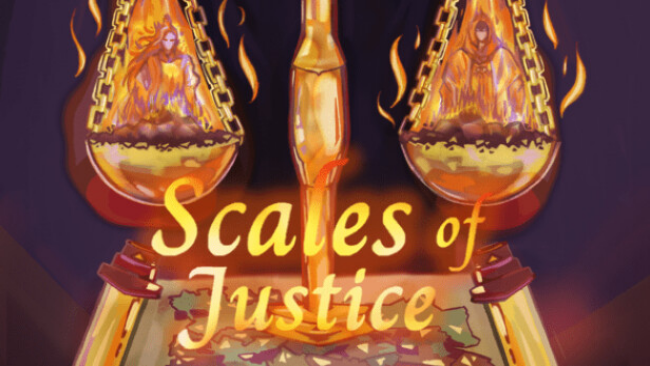Game Summary
It’s the summer of 1993. You and your friends set out to investigate the source of a mysterious crash. Complete quests, battle monsters and level up your party to save your hometown from danger in a heroic tale of childhood adventures.Save your Home Town! There’s been no shortage of monsters, robots and evil bosses wreaking havoc all over town. It’s up to you and your friends to save your home from complete destruction! Battle menacing foes with the unique abilities of each party member in turn-based combat. Level up your party with XP and new skills! Explore new locations to chat with other kids and recruit new friends (and pets!) to build your party.
Features:
- Atmospheric story set in a small town in the early 90s
- Kids on an adventure to investigate the source of a mysterious crash
- Turn-based battles with monsters and mechs
- Experience points from quests and battles level up the party
- Intense boss fights with a mix of real-time and turn-based combat
- Charming retro art style with a stylized 3D pixel look
- Original soundtrack with electronic and synthwave music

Step-by-Step Guide to Running Echo Generation: Midnight Edition on PC
- Access the Link: Click the button below to go to Crolinks. Wait 5 seconds for the link to generate, then proceed to UploadHaven.
- Start the Process: On the UploadHaven page, wait 15 seconds and then click the grey "Free Download" button.
- Extract the Files: After the file finishes downloading, right-click the
.zipfile and select "Extract to Echo Generation: Midnight Edition". (You’ll need WinRAR for this step.) - Run the Game: Open the extracted folder, right-click the
.exefile, and select "Run as Administrator." - Enjoy: Always run the game as Administrator to prevent any saving issues.
Echo Generation: Midnight Edition (v1.106a)
Size: 781.84 MB
Tips for a Smooth Download and Installation
- ✅ Boost Your Speeds: Use FDM for faster and more stable downloads.
- ✅ Troubleshooting Help: Check out our FAQ page for solutions to common issues.
- ✅ Avoid DLL & DirectX Errors: Install everything inside the
_RedistorCommonRedistfolder. If errors persist, download and install:
🔹 All-in-One VC Redist package (Fixes missing DLLs)
🔹 DirectX End-User Runtime (Fixes DirectX errors) - ✅ Optimize Game Performance: Ensure your GPU drivers are up to date:
🔹 NVIDIA Drivers
🔹 AMD Drivers - ✅ Find More Fixes & Tweaks: Search the game on PCGamingWiki for additional bug fixes, mods, and optimizations.
FAQ – Frequently Asked Questions
- ❓ ️Is this safe to download? 100% safe—every game is checked before uploading.
- 🍎 Can I play this on Mac? No, this version is only for Windows PC.
- 🎮 Does this include DLCs? Some versions come with DLCs—check the title.
- 💾 Why is my antivirus flagging it? Some games trigger false positives, but they are safe.
PC Specs & Requirements
| Component | Details |
|---|---|
| Windows 10 | |
| Intel 2.0 Ghz or higher | |
| 2 MB RAM | |
| GTX 600 Series or equivalent | |
| 650 MB available space |