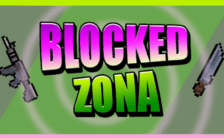Game Summary
Save the world without hope. Year 2040. An action TPS where you will become one of the EDF soldiers and fight against the invaders from outer space which ruined the world. In the world settings which differs from the original “EARTH DEFENSE FORCE” series, more than 50 missions in five difficulties await for your challenge. ●50+ Missions in Five Difficulties The furious battle against the invader Aggressors is full of chaos. Includes 50+ severe missions, where you must fight against gigantic enemy creatures and huge invader weapons in 5 different difficulties. ●4 Mobile Soldiers and Weapons You will become the legendary mobile soldier which controls 4 different PA Gears, several hundreds weapons, arms and items. Regain hope to human beings. ●Bring Personality to the Battlefield Includes character creation mode. You can select your favorite gender, face, hair style, weight, voice and outfit. You can also change the personality of yourself. ●Enriched Off-Line and On-Line Mode When playing the off-line mode, the split-screen will be supported. Also, when playing the on-line mode, you can co-op with other EDF members around the world.

Step-by-Step Guide to Running EARTH DEFENSE FORCE: IRON RAIN on PC
- Access the Link: Click the button below to go to Crolinks. Wait 5 seconds for the link to generate, then proceed to UploadHaven.
- Start the Process: On the UploadHaven page, wait 15 seconds and then click the grey "Free Download" button.
- Extract the Files: After the file finishes downloading, right-click the
.zipfile and select "Extract to EARTH DEFENSE FORCE: IRON RAIN". (You’ll need WinRAR for this step.) - Run the Game: Open the extracted folder, right-click the
.exefile, and select "Run as Administrator." - Enjoy: Always run the game as Administrator to prevent any saving issues.
EARTH DEFENSE FORCE: IRON RAIN (v1.01)
Size: 14.38 GB
Tips for a Smooth Download and Installation
- ✅ Boost Your Speeds: Use FDM for faster and more stable downloads.
- ✅ Troubleshooting Help: Check out our FAQ page for solutions to common issues.
- ✅ Avoid DLL & DirectX Errors: Install everything inside the
_RedistorCommonRedistfolder. If errors persist, download and install:
🔹 All-in-One VC Redist package (Fixes missing DLLs)
🔹 DirectX End-User Runtime (Fixes DirectX errors) - ✅ Optimize Game Performance: Ensure your GPU drivers are up to date:
🔹 NVIDIA Drivers
🔹 AMD Drivers - ✅ Find More Fixes & Tweaks: Search the game on PCGamingWiki for additional bug fixes, mods, and optimizations.
FAQ – Frequently Asked Questions
- ❓ ️Is this safe to download? 100% safe—every game is checked before uploading.
- 🍎 Can I play this on Mac? No, this version is only for Windows PC.
- 🎮 Does this include DLCs? Some versions come with DLCs—check the title.
- 💾 Why is my antivirus flagging it? Some games trigger false positives, but they are safe.
PC Specs & Requirements
| Component | Details |
|---|---|
| Windows 7 64bit, Windows 8.1 64bit Windows 10 64bit | |
| Intel Core i3-8100 | |
| 8 GB RAM | |
| NVIDIA GeForce GTX 750 Ti/ Radeon HD 7790 2GB | |
| Version 11 | |
| 24 GB available space | |
| DirectX 11 sound device | |
| XInput Controller |