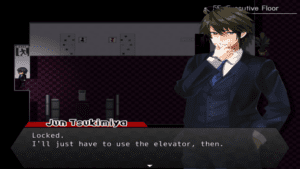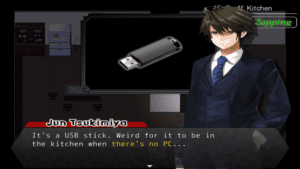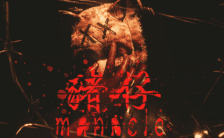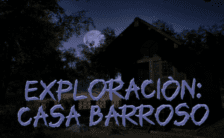Game Summary
Set in a modern Japanese office, this horror-inspired adventure title employs the unique Zapping system, which allows you to play the story from the point of view of multiple characters. Although zapping isn’t required to reach the game’s true ending, it does fill in plenty of gaps and will help you better under each character’s motivation.
There are four different endings, with three “non-true” ending that conclude with a staff roll. Try and find them all!
Although it is a horror game, there are no chase sequences, no jump scare-type images, or game overs. Play the game and take in the after-office atmosphere at your own pace.
Rumors are abound at the Tsukimiya Corporation about a child ghost that wanders the office halls. In fact, the hushed whispers and paranoia have grown so readily that the office now shuts it doors promptly at seven o’clock each night–the same hour this child comes out to play.
One night, Jun Tsukimiya, the corporation’s chairman, oversleeps at his desk and is left alone on the cusp of dusk. And what does this child say to him when they finally meet?
“You know nothing, Jun Tsukimiya.”
Just what is it that he doesn’t know? Whatever it is, the clock is stuck at seven, and he has little choice but to find out.

Step-by-Step Guide to Running Dust to Dusk on PC
- Access the Link: Click the button below to go to Crolinks. Wait 5 seconds for the link to generate, then proceed to UploadHaven.
- Start the Process: On the UploadHaven page, wait 15 seconds and then click the grey "Free Download" button.
- Extract the Files: After the file finishes downloading, right-click the
.zipfile and select "Extract to Dust to Dusk". (You’ll need WinRAR for this step.) - Run the Game: Open the extracted folder, right-click the
.exefile, and select "Run as Administrator." - Enjoy: Always run the game as Administrator to prevent any saving issues.
Dust to Dusk (v2.0)
Size: 136.41 MB
Tips for a Smooth Download and Installation
- ✅ Boost Your Speeds: Use FDM for faster and more stable downloads.
- ✅ Troubleshooting Help: Check out our FAQ page for solutions to common issues.
- ✅ Avoid DLL & DirectX Errors: Install everything inside the
_RedistorCommonRedistfolder. If errors persist, download and install:
🔹 All-in-One VC Redist package (Fixes missing DLLs)
🔹 DirectX End-User Runtime (Fixes DirectX errors) - ✅ Optimize Game Performance: Ensure your GPU drivers are up to date:
🔹 NVIDIA Drivers
🔹 AMD Drivers - ✅ Find More Fixes & Tweaks: Search the game on PCGamingWiki for additional bug fixes, mods, and optimizations.
FAQ – Frequently Asked Questions
- ❓ ️Is this safe to download? 100% safe—every game is checked before uploading.
- 🍎 Can I play this on Mac? No, this version is only for Windows PC.
- 🎮 Does this include DLCs? Some versions come with DLCs—check the title.
- 💾 Why is my antivirus flagging it? Some games trigger false positives, but they are safe.
PC Specs & Requirements
| Component | Details |
|---|---|
| Windows 7,8,10 | |
| Intel Pentium4 2.0GHz | |
| 512 MB RAM | |
| No GPU required | |
| 150 MB available space |