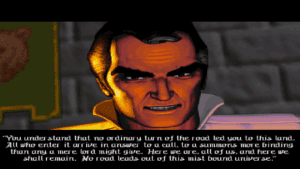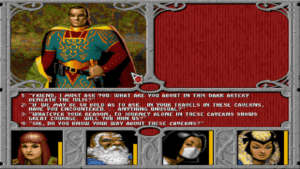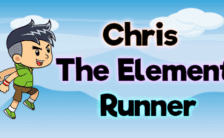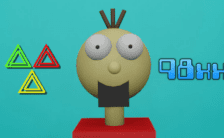Game Summary
Step into a world of gothic and Egyptian horror and adventure, set in the campaign setting of Ravenloft. This series of entrancing horrors includes Ravenloft: Strahd’s Possession and its sequel, Ravenloft: Stone Prophet. For many travellers, I have naught but contempt and slight regard, entering Barovia as they do in timid apprehension of her wonders. They are neither prepared for life high in the Balinoks, nor ready to accept its dangers. Here, the peaks of Baratak and Ghakis stand in cloaks of granite, their cowls of snow pulled securely about them as if they alone might endure the ancient night. However, your party intrigues me. Perhaps the harsh cut of the wind or a storm in the forest does not alarm you. If that is so, I am certain our woods, streams and caverns will attract your interest, offering many a delightful diversion. Even the otherwise abysmal village of Barovia boasts a charming cemetery. You must visit it. Perhaps, if your party survives… that is, stays long enough in this harsh and unyielding home of mine, I may require its presence. I shall ask you to join me in Ravenloft, my castle upon the precipice overlooking Barovia. It is not an invitation to be refused.

Step-by-Step Guide to Running Dungeons & Dragons: Ravenloft Series on PC
- Access the Link: Click the button below to go to Crolinks. Wait 5 seconds for the link to generate, then proceed to UploadHaven.
- Start the Process: On the UploadHaven page, wait 15 seconds and then click the grey "Free Download" button.
- Extract the Files: After the file finishes downloading, right-click the
.zipfile and select "Extract to Dungeons & Dragons: Ravenloft Series". (You’ll need WinRAR for this step.) - Run the Game: Open the extracted folder, right-click the
.exefile, and select "Run as Administrator." - Enjoy: Always run the game as Administrator to prevent any saving issues.
Dungeons & Dragons: Ravenloft Series
Size: 747.04 MB
Tips for a Smooth Download and Installation
- ✅ Boost Your Speeds: Use FDM for faster and more stable downloads.
- ✅ Troubleshooting Help: Check out our FAQ page for solutions to common issues.
- ✅ Avoid DLL & DirectX Errors: Install everything inside the
_RedistorCommonRedistfolder. If errors persist, download and install:
🔹 All-in-One VC Redist package (Fixes missing DLLs)
🔹 DirectX End-User Runtime (Fixes DirectX errors) - ✅ Optimize Game Performance: Ensure your GPU drivers are up to date:
🔹 NVIDIA Drivers
🔹 AMD Drivers - ✅ Find More Fixes & Tweaks: Search the game on PCGamingWiki for additional bug fixes, mods, and optimizations.
FAQ – Frequently Asked Questions
- ❓ ️Is this safe to download? 100% safe—every game is checked before uploading.
- 🍎 Can I play this on Mac? No, this version is only for Windows PC.
- 🎮 Does this include DLCs? Some versions come with DLCs—check the title.
- 💾 Why is my antivirus flagging it? Some games trigger false positives, but they are safe.
PC Specs & Requirements
| Component | Details |
|---|---|
| Windows 7 or later | |
| 1.8 GHz | |
| 512 MB RAM | |
| 3D graphics card compatible with DirectX 7 | |
| Version 7.0 | |
| 2 GB available space |