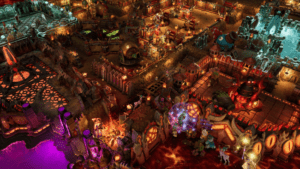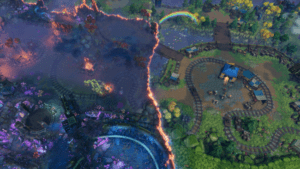Game Summary
The Absolute Evil and its trusted *cough* servant, the Dark Elf Thalya, return in Dungeons 4 after the events of its fabulous predecessor to bring about their triumph over the forces of good once more. Build a cozy and comfortable Dungeon to suit your creatures’ needs and rule over them, then send them out into the Overworld to kindly remind the good people living there that the Absolute Evil rules over their lands. Gather your Evilness in new and dynamic ways and unleash it upon the lush green forests and plains of the Overworld to turn them over to the dark side. But make sure that your Dungeon is well-secured by traps and defended by your creatures, for those pesky Overworlders won’t just twiddle their thumbs while you turn their land into the Absolute Evil’s most pleasurable holiday paradise. But what is that noise? “Gold, gold, gold and gems, gold and gems and gold!” The ancient song echoes throughout the underworld, accompanied by the clanging steel of hammers and axes. The Dwarves have arrived to claim their share of the abundant resources and together with the Elves and Humans of the Overworld, they send out their raiding parties to find the Dungeon’s heart. Dungeons 4 keeps the spirit of its predecessor, but everything is now bigger, better, and with even more dynamic Evilness. Spread your Evilness across the Overworld to bring lush and green environments over to the dark side, now shining even more vibrantly and beautifully evil as you spread your evilness across many new biomes. Work together, slay together: 2-player co-op multiplayer with both players managing one Dungeon together. All maps from the skirmish mode and the campaign are playable in co-op.

Step-by-Step Guide to Running Dungeons 4 on PC
- Access the Link: Click the button below to go to Crolinks. Wait 5 seconds for the link to generate, then proceed to UploadHaven.
- Start the Process: On the UploadHaven page, wait 15 seconds and then click the grey "Free Download" button.
- Extract the Files: After the file finishes downloading, right-click the
.zipfile and select "Extract to Dungeons 4". (You’ll need WinRAR for this step.) - Run the Game: Open the extracted folder, right-click the
.exefile, and select "Run as Administrator." - Enjoy: Always run the game as Administrator to prevent any saving issues.
Dungeons 4 (v1.6 & ALL DLC)
Size: 9.81 GB
Tips for a Smooth Download and Installation
- ✅ Boost Your Speeds: Use FDM for faster and more stable downloads.
- ✅ Troubleshooting Help: Check out our FAQ page for solutions to common issues.
- ✅ Avoid DLL & DirectX Errors: Install everything inside the
_RedistorCommonRedistfolder. If errors persist, download and install:
🔹 All-in-One VC Redist package (Fixes missing DLLs)
🔹 DirectX End-User Runtime (Fixes DirectX errors) - ✅ Optimize Game Performance: Ensure your GPU drivers are up to date:
🔹 NVIDIA Drivers
🔹 AMD Drivers - ✅ Find More Fixes & Tweaks: Search the game on PCGamingWiki for additional bug fixes, mods, and optimizations.
FAQ – Frequently Asked Questions
- ❓ ️Is this safe to download? 100% safe—every game is checked before uploading.
- 🍎 Can I play this on Mac? No, this version is only for Windows PC.
- 🎮 Does this include DLCs? Some versions come with DLCs—check the title.
- 💾 Why is my antivirus flagging it? Some games trigger false positives, but they are safe.
PC Specs & Requirements
| Component | Details |
|---|---|
| Windows 10 (64 Bit) | |
| AMD / Intel CPU running at 2.8 GHz or higher: AMD Ryzen 5 2600 or Intel Core i5-8400 or newer is recommended. | |
| 16 GB RAM | |
| NVIDIA/AMD dedicated graphics card, with at least 4GB of dedicated VRAM and with at least DirectX 11.0 support: NVIDIA GeForce GTX 960 or AMD Equivalent or newer is recommended. | |
| Version 11 | |
| 12 GB available space | |
| Integrated or dedicated compatible soundcard. | |
| Low settings | Full-HD resolution | Average performance |