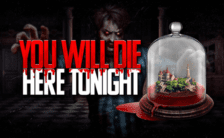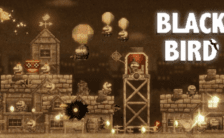Game Summary
Combining Roguelite, Action RPG, and Tower Defense gameplay into a crazy free-for-all, where it’s you and up to three friends versus hordes of enemies. Select your hero, survive the waves of foes, unlock new weapons and runes, and take on the bosses that await you! Action RPG combat allows you to get into the fray or take down enemies from afar. As you collect powerful runes and weapons your build changes, turning you into a war machine that gains insane strength! Are you brave enough to dive in as a rogue Defender? Perhaps you like to be in a brave party to support one another? Never fear, you can choose to play solo or with friends in up to 4-Player Online Co-Op! Active tower building allows you to instantly summon towers that help fight and take down the armies that approach. As you progress you’ll find new towers with stronger effects to help bolster their power! Heroes, Weapons, Runes, and Talents are unlocked as you progress, providing greater power, more diversity within your build, and a whole new experience every time you embark on an adventure.
What’s included?
- Four Heroes (more on the way as we progress through Early Access)
- 200+ Powerful Runes and Item Effects
- 75+ Weapons, Towers, and Offhands
- 20+ Maps with 3 Boss Fights
- Four player multiplayer to take content on with your friends!
- CROSS-DEVELOPMENT with Dungeon Defenders Awakened
- As we create new content for DDA, it’ll be brought over to Dungeon Defenders Going Rogue.
- There’s a bundle for owners of each game to get the game you don’t own at a discounted price!

Step-by-Step Guide to Running Dungeon Defenders: Going Rogue on PC
- Access the Link: Click the button below to go to Crolinks. Wait 5 seconds for the link to generate, then proceed to UploadHaven.
- Start the Process: On the UploadHaven page, wait 15 seconds and then click the grey "Free Download" button.
- Extract the Files: After the file finishes downloading, right-click the
.zipfile and select "Extract to Dungeon Defenders: Going Rogue". (You’ll need WinRAR for this step.) - Run the Game: Open the extracted folder, right-click the
.exefile, and select "Run as Administrator." - Enjoy: Always run the game as Administrator to prevent any saving issues.
Dungeon Defenders: Going Rogue (v0.9.30508)
Size: 5.17 GB
Tips for a Smooth Download and Installation
- ✅ Boost Your Speeds: Use FDM for faster and more stable downloads.
- ✅ Troubleshooting Help: Check out our FAQ page for solutions to common issues.
- ✅ Avoid DLL & DirectX Errors: Install everything inside the
_RedistorCommonRedistfolder. If errors persist, download and install:
🔹 All-in-One VC Redist package (Fixes missing DLLs)
🔹 DirectX End-User Runtime (Fixes DirectX errors) - ✅ Optimize Game Performance: Ensure your GPU drivers are up to date:
🔹 NVIDIA Drivers
🔹 AMD Drivers - ✅ Find More Fixes & Tweaks: Search the game on PCGamingWiki for additional bug fixes, mods, and optimizations.
FAQ – Frequently Asked Questions
- ❓ ️Is this safe to download? 100% safe—every game is checked before uploading.
- 🍎 Can I play this on Mac? No, this version is only for Windows PC.
- 🎮 Does this include DLCs? Some versions come with DLCs—check the title.
- 💾 Why is my antivirus flagging it? Some games trigger false positives, but they are safe.
PC Specs & Requirements
| Component | Details |
|---|---|
| Windows 10 (64-bit Only) | |
| Intel Core i3-3210 or AMD FX-4350 | |
| 4 GB RAM | |
| Nvidia GeForce GTX 750 or AMD Radeon HD 8760 | |
| Version 11 | |
| 12 GB available space | |
| Shader Model 5 GPU Required |