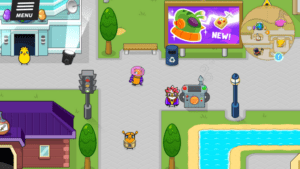Game Summary
Design your duck to look exactly how you want, from its hair down to its eye colour. There have never been so many customisation options to choose from! What would an adventure be without an enormous area to explore?! Discover new places, new ducks to compete with and new shops across an expansive overworld. In fact, this is the biggest world in any Duck Life game yet! This time, your duck can both race AND battle other ducks. If you want any hope of winning, you’ll need to do some training! Play 16 training mini games, each with 5 different modes. This means there are 80 different training games to play! Spend all of your battle and race winnings on over 75 brand new hats, costumes and weapons. Dress for the stats, or for the style. It’s up to you! Races are the time to see if your training is paying off! Face off against other ducks on 60 brand new race tracks. Run, climb, jump, swim and fly your way to victory. Not fast enough to win? Try using a power up to give yourself that winning edge! Some ducks are not interested in racing, all they want to do is battle! Take them on with 25 new weapons, new power ups and new abilities. Train strength to improve your attack power, health to increase your hitpoints and jumping to gain the ability to dodge attacks! There are ducks in need, and only you can help them! From clam collecting to diamond stealing, you never know what crazy things they’ll want you to do. Find and win every tournament, and beat their champion to become the ultimate duck champion. This is what it’s all about after all!

Step-by-Step Guide to Running Duck Life: Adventure on PC
- Access the Link: Click the button below to go to Crolinks. Wait 5 seconds for the link to generate, then proceed to UploadHaven.
- Start the Process: On the UploadHaven page, wait 15 seconds and then click the grey "Free Download" button.
- Extract the Files: After the file finishes downloading, right-click the
.zipfile and select "Extract to Duck Life: Adventure". (You’ll need WinRAR for this step.) - Run the Game: Open the extracted folder, right-click the
.exefile, and select "Run as Administrator." - Enjoy: Always run the game as Administrator to prevent any saving issues.
Duck Life: Adventure
Size: 225.21 MB
Tips for a Smooth Download and Installation
- ✅ Boost Your Speeds: Use FDM for faster and more stable downloads.
- ✅ Troubleshooting Help: Check out our FAQ page for solutions to common issues.
- ✅ Avoid DLL & DirectX Errors: Install everything inside the
_RedistorCommonRedistfolder. If errors persist, download and install:
🔹 All-in-One VC Redist package (Fixes missing DLLs)
🔹 DirectX End-User Runtime (Fixes DirectX errors) - ✅ Optimize Game Performance: Ensure your GPU drivers are up to date:
🔹 NVIDIA Drivers
🔹 AMD Drivers - ✅ Find More Fixes & Tweaks: Search the game on PCGamingWiki for additional bug fixes, mods, and optimizations.
FAQ – Frequently Asked Questions
- ❓ ️Is this safe to download? 100% safe—every game is checked before uploading.
- 🍎 Can I play this on Mac? No, this version is only for Windows PC.
- 🎮 Does this include DLCs? Some versions come with DLCs—check the title.
- 💾 Why is my antivirus flagging it? Some games trigger false positives, but they are safe.
PC Specs & Requirements
| Component | Details |
|---|---|
| Windows 7 (SP1+) or Windows 10 | |
| x86, x64 architecture with SSE2 instruction set support | |
| 2 GB RAM | |
| DX10, DX11, DX12 capable. | |
| Version 10 | |
| 1360 MB available space |