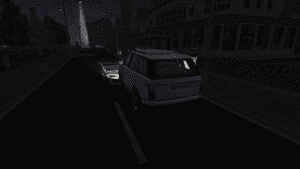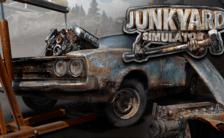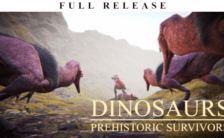Game Summary
Buckle up, adjust your mirrors and get ready to put your driving abilities to the test as you prove your skills on the streets! Choose between driving a traditional car, bus, or truck and prepare to navigate city streets, mountain roads, or scenic highways. Be aware of the international traffic rules, consider speed limits and stay aware of other drivers to gain maximum points! Manage routes through busy cities with huge traffic volume and deal with the difficult lighting conditions of night-time driving. More than 30 Levels with a wide variety of challenging scenarios require precision and concentration. Are you ready for the ultimate Driving School Simulator – then grab your keys and start the ignition! Features:
- 17 different vehicles (cars, buses and trucks)
- Amazing landscapes to explore (cities, mountains and highways)
- Smooth and realistic car handling
- More than 30 levels
- Free Ride mode avalaible
- Stunning 3D graphics with realistic vehicles interiors
- Detailed damage system
- Keyboard, gamepad and steering wheel support
- Realistic engine sounds for each vehicle

Step-by-Step Guide to Running Driving School Simulator on PC
- Access the Link: Click the button below to go to Crolinks. Wait 5 seconds for the link to generate, then proceed to UploadHaven.
- Start the Process: On the UploadHaven page, wait 15 seconds and then click the grey "Free Download" button.
- Extract the Files: After the file finishes downloading, right-click the
.zipfile and select "Extract to Driving School Simulator". (You’ll need WinRAR for this step.) - Run the Game: Open the extracted folder, right-click the
.exefile, and select "Run as Administrator." - Enjoy: Always run the game as Administrator to prevent any saving issues.
Driving School Simulator
Size: 1.20 GB
Tips for a Smooth Download and Installation
- ✅ Boost Your Speeds: Use FDM for faster and more stable downloads.
- ✅ Troubleshooting Help: Check out our FAQ page for solutions to common issues.
- ✅ Avoid DLL & DirectX Errors: Install everything inside the
_RedistorCommonRedistfolder. If errors persist, download and install:
🔹 All-in-One VC Redist package (Fixes missing DLLs)
🔹 DirectX End-User Runtime (Fixes DirectX errors) - ✅ Optimize Game Performance: Ensure your GPU drivers are up to date:
🔹 NVIDIA Drivers
🔹 AMD Drivers - ✅ Find More Fixes & Tweaks: Search the game on PCGamingWiki for additional bug fixes, mods, and optimizations.
FAQ – Frequently Asked Questions
- ❓ ️Is this safe to download? 100% safe—every game is checked before uploading.
- 🍎 Can I play this on Mac? No, this version is only for Windows PC.
- 🎮 Does this include DLCs? Some versions come with DLCs—check the title.
- 💾 Why is my antivirus flagging it? Some games trigger false positives, but they are safe.
PC Specs & Requirements
| Component | Details |
|---|---|
| Windows® XP / Vista / 7 / 8 | |
| Intel® Core™ 2 Duo / AMD® Athlon™ X2 | |
| 2 GB RAM | |
| Nvidia® GeForce™ 6800GT / AMD® Radeon™ HD 4650 | |
| Version 9.0c | |
| 3 GB available space |