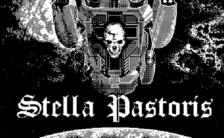Game Summary
The world is broken. Its surface seethes with an undead curse, while humanity clings to flying continents in the sky. From mushroom forests to undead mausoleums, strange places and people await you. But will you find a way to heal this world – or seek power and profit for yourself? With a beautiful retro 3D aesthetic, Dread Delusion is an open world RPG focused on player choice. Uncover a rich, interactive narrative through the game’s quests, or pick a direction and explore by yourself. Carve your own path. A keen mind or charming wit can prove just as useful as a sword; and your decisions will shape how the story unfolds. Towns offer a needed respite for the weary traveller. Sleep through the night, trade goods, accept quests and speak with the locals.
Key Features:
- Embark on a central quest-line that will decide the fate of the land, or discover optional stories and challenges.
- With a varied skill system, there’s always an alternative to combat. Charm people, pick locks or use secret knowledge.
- Upgrade weapons – turn a rusty blade into a mastercrafted clockwork contraption.
- Amass a variety of powerful spells and potions to bend reality to your will.

Step-by-Step Guide to Running Dread Delusion on PC
- Access the Link: Click the button below to go to Crolinks. Wait 5 seconds for the link to generate, then proceed to UploadHaven.
- Start the Process: On the UploadHaven page, wait 15 seconds and then click the grey "Free Download" button.
- Extract the Files: After the file finishes downloading, right-click the
.zipfile and select "Extract to Dread Delusion". (You’ll need WinRAR for this step.) - Run the Game: Open the extracted folder, right-click the
.exefile, and select "Run as Administrator." - Enjoy: Always run the game as Administrator to prevent any saving issues.
Dread Delusion (v1.1.2.0)
Size: 648.46 MB
Tips for a Smooth Download and Installation
- ✅ Boost Your Speeds: Use FDM for faster and more stable downloads.
- ✅ Troubleshooting Help: Check out our FAQ page for solutions to common issues.
- ✅ Avoid DLL & DirectX Errors: Install everything inside the
_RedistorCommonRedistfolder. If errors persist, download and install:
🔹 All-in-One VC Redist package (Fixes missing DLLs)
🔹 DirectX End-User Runtime (Fixes DirectX errors) - ✅ Optimize Game Performance: Ensure your GPU drivers are up to date:
🔹 NVIDIA Drivers
🔹 AMD Drivers - ✅ Find More Fixes & Tweaks: Search the game on PCGamingWiki for additional bug fixes, mods, and optimizations.
FAQ – Frequently Asked Questions
- ❓ ️Is this safe to download? 100% safe—every game is checked before uploading.
- 🍎 Can I play this on Mac? No, this version is only for Windows PC.
- 🎮 Does this include DLCs? Some versions come with DLCs—check the title.
- 💾 Why is my antivirus flagging it? Some games trigger false positives, but they are safe.
PC Specs & Requirements
| Component | Details |
|---|---|
| Windows 7 SP1+ | |
| Intel Core i3-2100 | AMD Phenom II X4 965 | |
| 4 GB RAM | |
| Nvidia GeForce GTS 450, 1 GB | AMD | |
| Version 10 | |
| 500 MB available space |