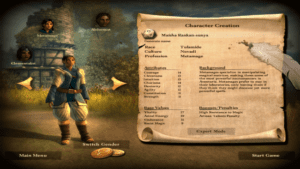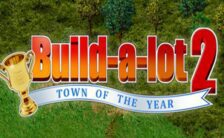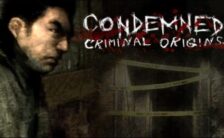Game Summary
Drakensang is a third-person party-based RPG based on the pen & paper role-play rules of The Dark Eye. Drakensang is the first PC game for over 10 years to be based on Germany’s most successful and popular role-play system. Drakensang builds on the pen & paper rules as applied in version 4.0. The developers have optimized the rulebook specially for the PC realization in order to make the game more accessible. But the essential qualities and the depth of the original rules have not been compromised.
Intensive tactical combat and intriguing quests, embedded in a wonderfully detailed 3D graphic presentation these are the cornerstones of the fantasy epic.
- Experience an exciting story within a huge campaign involving numerous main and side quests
- Adventure groups with up to four adventurers
- Expert character-creation mode for experienced DSA fans
- More than 40 spells, with over 30 talents and almost 40 special abilities allow a large range of possibilities for character creation
- Numerous and varied enemies and monsters from the DSA universe, such as linnorms, ogres, undead mules, giant amoeba and many more
- Story by original DSA authors
- Rule-compliant implementation of the DSA licence in the tradition of the Nordland Trilogy
- Tactical combat system with pause function
- Varied and flexible magic system
- Talent-based dialogue system

Step-by-Step Guide to Running Drakensang on PC
- Access the Link: Click the button below to go to Crolinks. Wait 5 seconds for the link to generate, then proceed to UploadHaven.
- Start the Process: On the UploadHaven page, wait 15 seconds and then click the grey "Free Download" button.
- Extract the Files: After the file finishes downloading, right-click the
.zipfile and select "Extract to Drakensang". (You’ll need WinRAR for this step.) - Run the Game: Open the extracted folder, right-click the
.exefile, and select "Run as Administrator." - Enjoy: Always run the game as Administrator to prevent any saving issues.
Drakensang (v1.03)
Size: 4.68 GB
Tips for a Smooth Download and Installation
- ✅ Boost Your Speeds: Use FDM for faster and more stable downloads.
- ✅ Troubleshooting Help: Check out our FAQ page for solutions to common issues.
- ✅ Avoid DLL & DirectX Errors: Install everything inside the
_RedistorCommonRedistfolder. If errors persist, download and install:
🔹 All-in-One VC Redist package (Fixes missing DLLs)
🔹 DirectX End-User Runtime (Fixes DirectX errors) - ✅ Optimize Game Performance: Ensure your GPU drivers are up to date:
🔹 NVIDIA Drivers
🔹 AMD Drivers - ✅ Find More Fixes & Tweaks: Search the game on PCGamingWiki for additional bug fixes, mods, and optimizations.
FAQ – Frequently Asked Questions
- ❓ ️Is this safe to download? 100% safe—every game is checked before uploading.
- 🍎 Can I play this on Mac? No, this version is only for Windows PC.
- 🎮 Does this include DLCs? Some versions come with DLCs—check the title.
- 💾 Why is my antivirus flagging it? Some games trigger false positives, but they are safe.
PC Specs & Requirements
| Component | Details |
|---|---|
| Windows XP / Vista | |
| Pentium® IV 2.4 GHz or better processor | |
| 1536 MB RAM | |
| NVIDIA GeForce 6600 GT with 256 MB RAM or similar video card | |
| 6 GB Hard Drive Space | |
| DirectX® 9c compatible sound card |